Would you like to create a snippet once and use it across multiple sites?
If you are a multisite owner, we understand how difficult it is to add and manage code snippets across tens or dozens of websites. It is a repetitive task and vastly depletes efficiency.
That’s why we are introducing the all-new WPCode Multisite Addon to immensely increase your productivity and seamlessly integrate code snippets and scripts across multiple websites.
What Is The WPCode Multisite Addon?
The multisite network is one of the features that makes WordPress immensely popular. It enables you to manage and maintain multiple websites under one central installation.
It’s like having a master control panel to manage various aspects of individual websites within the network. All running on the same WordPress core.
All subsites in the network work as a regular WordPress site, but you can no longer do some things in the admin Dashboard at the site level – for example, installing Plugins or Themes. These can only be managed at the Network level.
The Multisite addon extends the regular WPCode functionality by adding a menu at the Network level that allows a network admin to add snippets to use across the whole network of sites and insert Header & Footer scripts in the same way.
What Are The Perks Of Using WPCode Multisite Addon?
The Multisite addon will be helpful, especially if you manage tens or hundreds of websites in a network since you no longer have to go into the admin Dashboard of each site to make changes.
At the subsite level, you can manage WPCode as you would in a regular site and add code snippets and scripts regularly, but you will not be able to control network-level snippets.
The multisite addon offers the following benefits:
- Centralized management: You will have complete control over network-wide code from a single centralized location, simplifying maintenance and updates. This allows you to make changes quickly and efficiently, ensuring your entire network stays up-to-date and functioning optimally.
- Manage network-wide header & footer scripts: You can inject scripts into the headers and footers of every website in your network from one place, ensuring consistent implementation and functionality across your entire ecosystem. This eliminates redundancy and streamlines script insertion.
- Network-specific conditional logic: You can add conditions to choose which websites within your network will receive a specific snippet or exclude specific sites from its application. This allows for targeted code implementation based on specific website functionalities or needs.
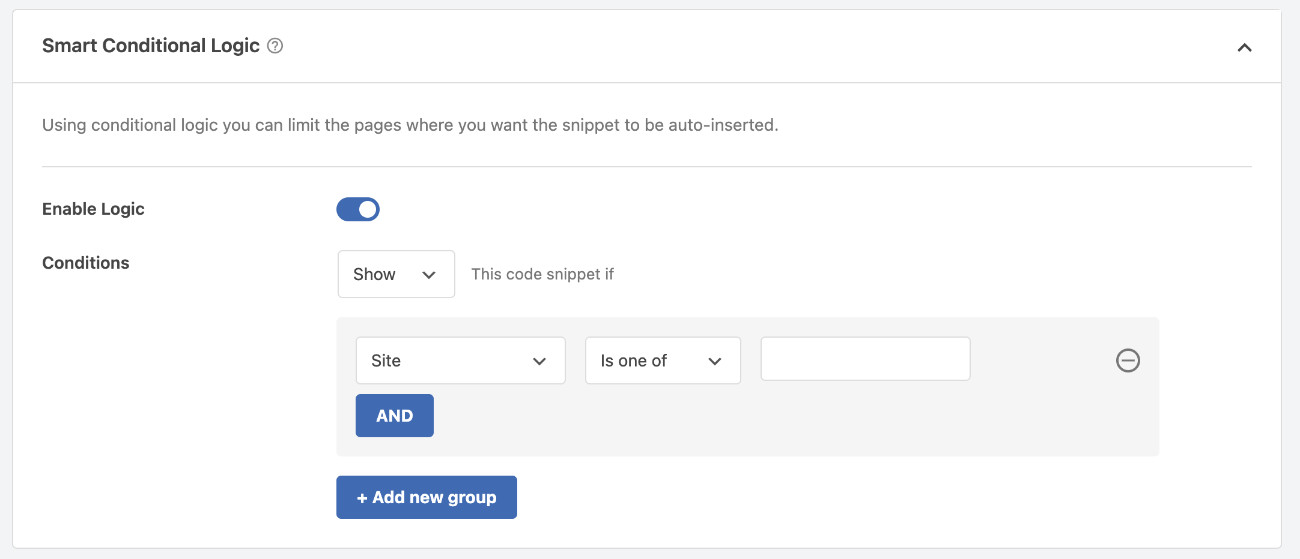
- Network-specific settings: You can disable the “Code Snippets” admin menu for all subsites, ensuring that WPCode is managed solely at the network level. This is ideal for scenarios where you want centralized control over code implementation, maintaining security and code integrity across your network.
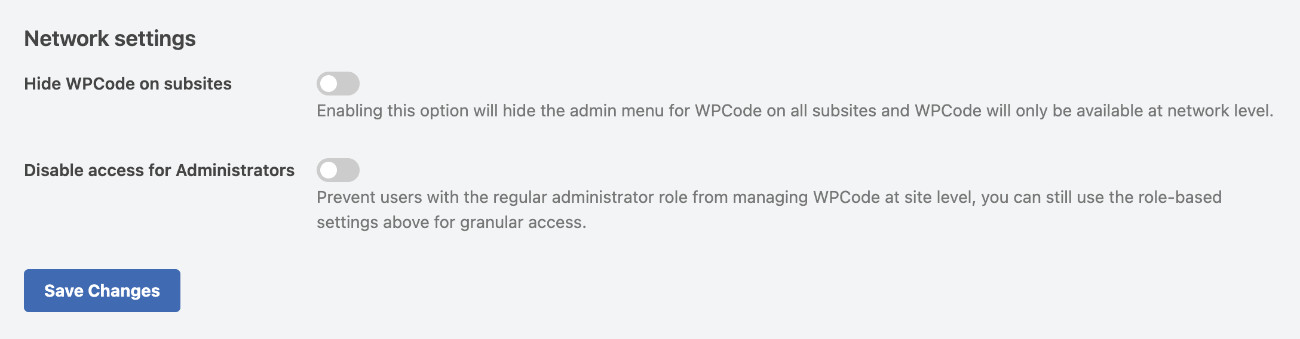
- Access control flexibility: You can control and grant specific permissions to subsite administrators. This allows you to tailor permissions based on individual needs and responsibilities, ensuring security and proper code management.
- Enhanced visibility: Network-level scripts and code snippets are clearly distinguished in the Admin Bar. This provides instant visual confirmation about the source of each snippet, simplifying troubleshooting and maintenance tasks.
How To Use WPCode Multisite Addon?
The Multisite addon is available for all Elite plan users. To enjoy network-level functionality, install WPCode on the network admin site.
After activating the plugin, click on Settings > WPCode or WPCode > Settings.
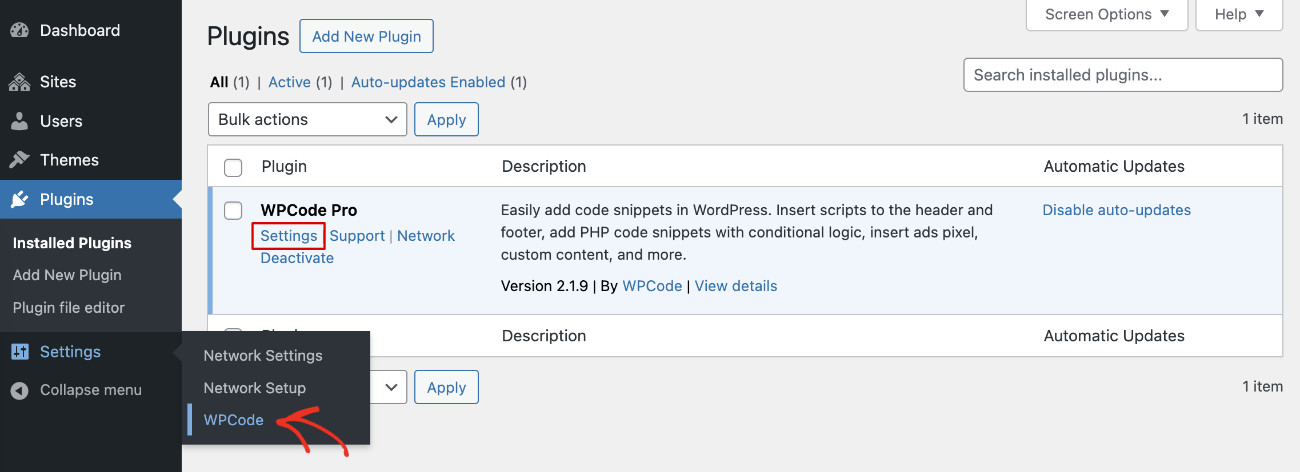
Please insert and verify your license key to get started.
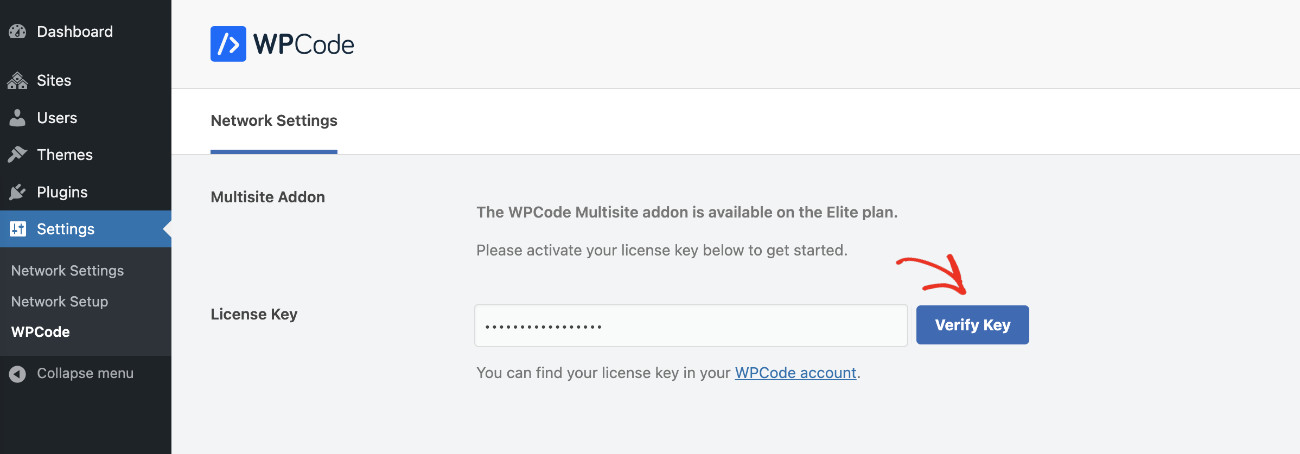
Once the license key is verified, a “Install Addon Now” button appears; click on it to install the addon.
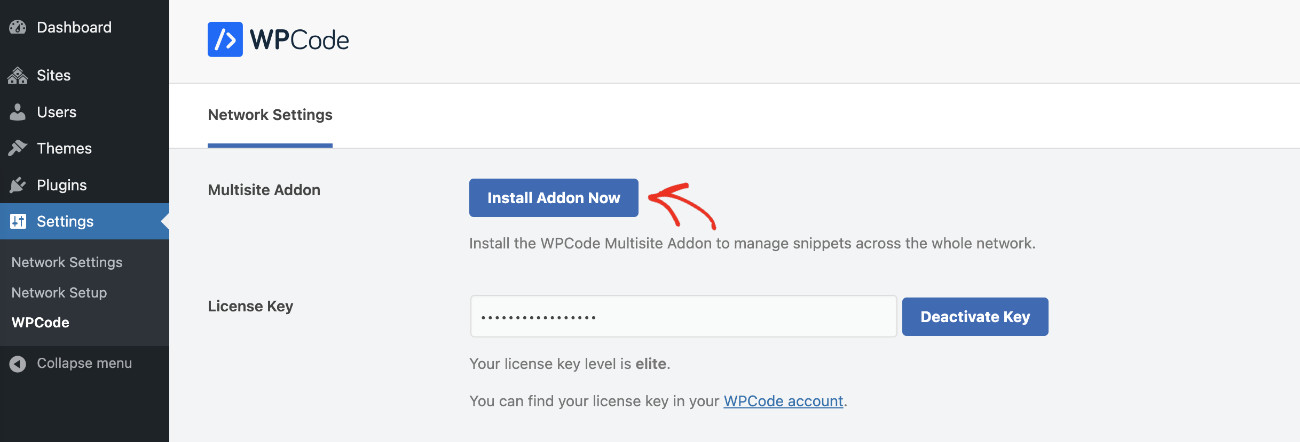
Congratulations, you have successfully installed and activated the WPCode Multisite addon.
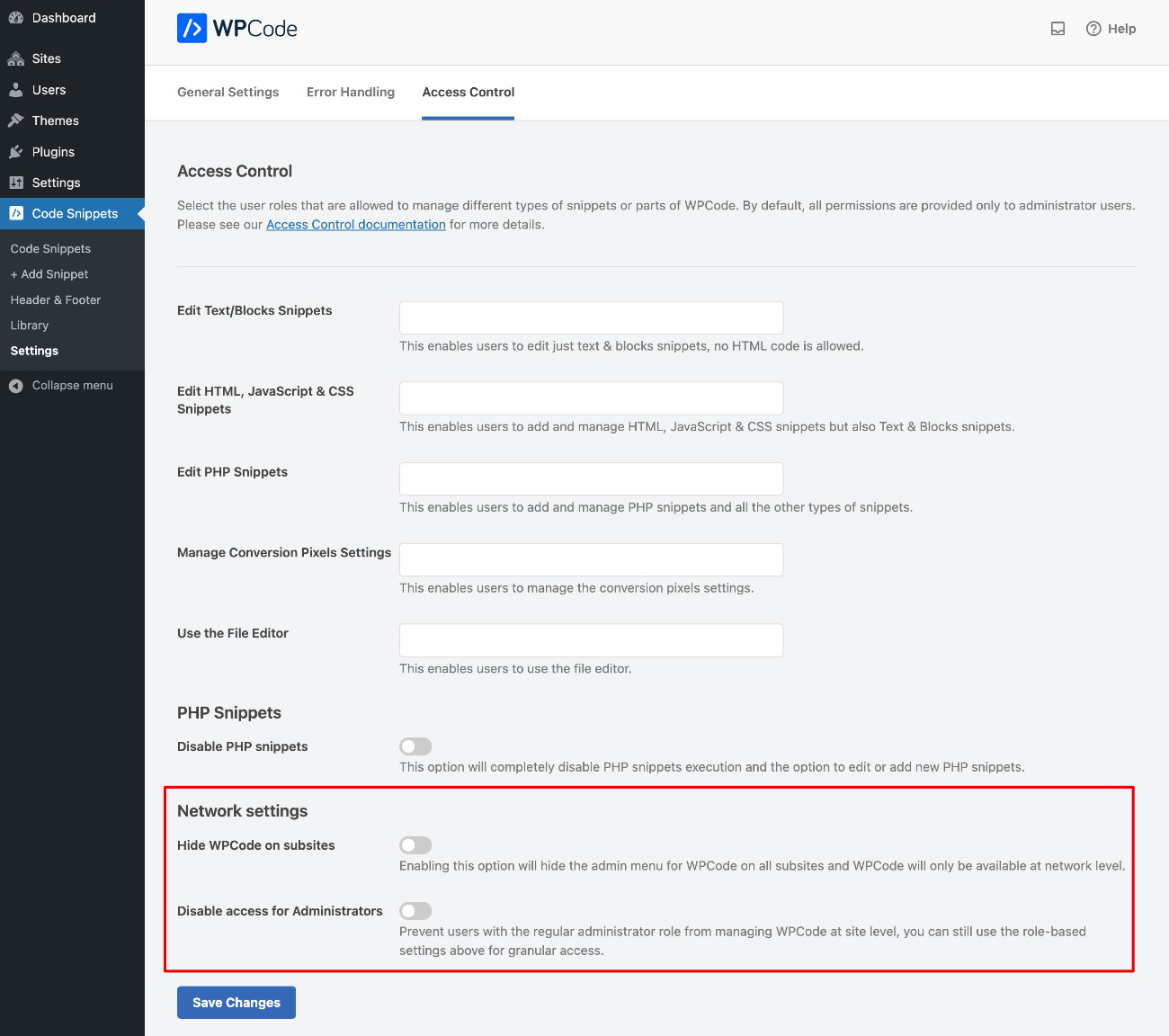
Now, you can use WPCode at both the subsite level independently and the multisite level centrally, depending on your needs. To learn more about the Multisite addon, please visit the documentation.
How Does It Affect Single-Site Owners?
We built the network functionality as an addon specifically to avoid cluttering the core WPCode plugin with features that will never be used on a regular WordPress site. This separation improves performance and provides a better experience not just for single sites but also for those who need the Multisite addon, as we can focus on a tailored experience in the multisite context.
Conclusion
The WPCode Multisite addon is created to enhance your productivity exponentially. It enables you to control all code snippets and scripts from one single place. It eliminates repetitive tasks, inconsistencies, and potential errors. In turn, it makes your life much easier.
Get the WPCode Elite plan today to enjoy an unparalleled multisite experience.


