I’m thrilled to introduce you to the lastest version of WPCode – 2.1.4. This release takes error handling in PHP snippets to a new horizon, making it straightforward to pinpoint and resolve issues. Let’s dive into how this release improves the way you use code snippets in WordPress.
Expanded Error Tracking
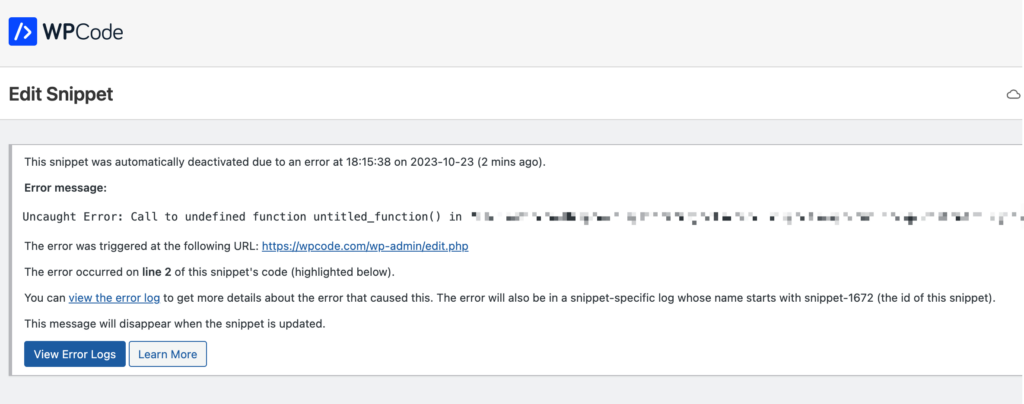
WPCode now meticulously tracks all errors thrown by PHP snippets, displaying them right within the snippet context. No more sifting through generic logs. The enhanced error tracking zeros in on errors thrown by PHP snippets, showcasing them within the snippet context. It’s about getting to the root of the issues swiftly.
Smart(er) Snippet Deactivation
Since version 2.0 of WPCode we included an automatic snippet disabling feature that aims to ensure you keep your access to the WordPress admin while using code snippets that may be throwing errors.
This update refines the auto-deactivation mechanism to only sideline snippets that might obstruct access to the admin, ensuring you always have control over your snippets.
With the tweaks we made, less snippets will be automatically disabled but their errors will be reported in the admin so that you know which snippets threw errors, in which context, and without affecting other functionality on the site.
Instant Error Alerts
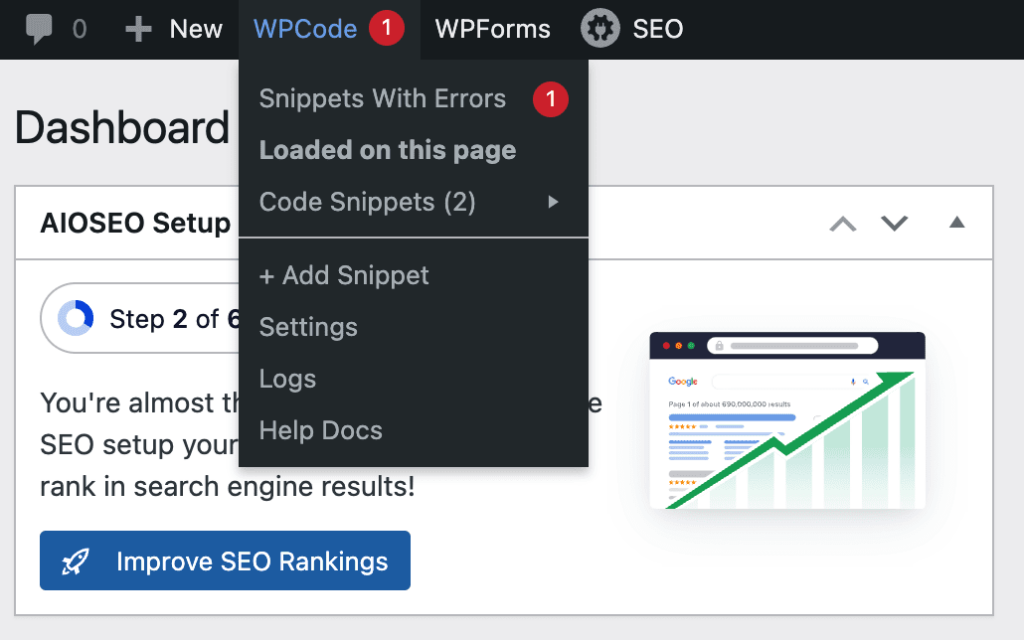
A red indicator in the admin bar menu will now alert you of snippets throwing errors or those auto-deactivated. A single click reveals a list of all such snippets, streamlining error management.
All this makes your customizations more reliable, imagine a snippet that is used throughout the site but in a certain page or context throws an error – it will now no longer be automatically deactivated but the error will be reported in the admin for you to review and fix.
Extended Error Data
And since we’re talking about errors, we also expanded the information associated with an error thrown by a snippet, you can see the error message, the time when the error was first thrown and in most cases also the URL where the error was triggered directly in the snippet editing screen making it a lot easier to fix errors.
We also included an expanded logging functionality where besides the log with all the errors you will also have now a snippet-specific error log so you can easily read through the errors thrown by a specific snippet as it evolves.
New Columns in Snippet List
Besides the error debugging enhancements we made we also added 3 new optional columns to the list of snippets: code type, shortcode and snippet id. These enhance the way you manage your snippets and add to the flexibility of the snippet management screen.
This release embodies our enduring commitment to simplifying WordPress customizations while empowering you with robust tools to manage and expand your code snippets effortlessly.
I’m looking forward to your feedback on these enhancements. Your insights are the fuel that drives WPCode’s evolution. So, please share your thoughts, and let’s continue making WPCode better.
Yours truly,
Mircea Sandu
Lead Developer, WPCode


