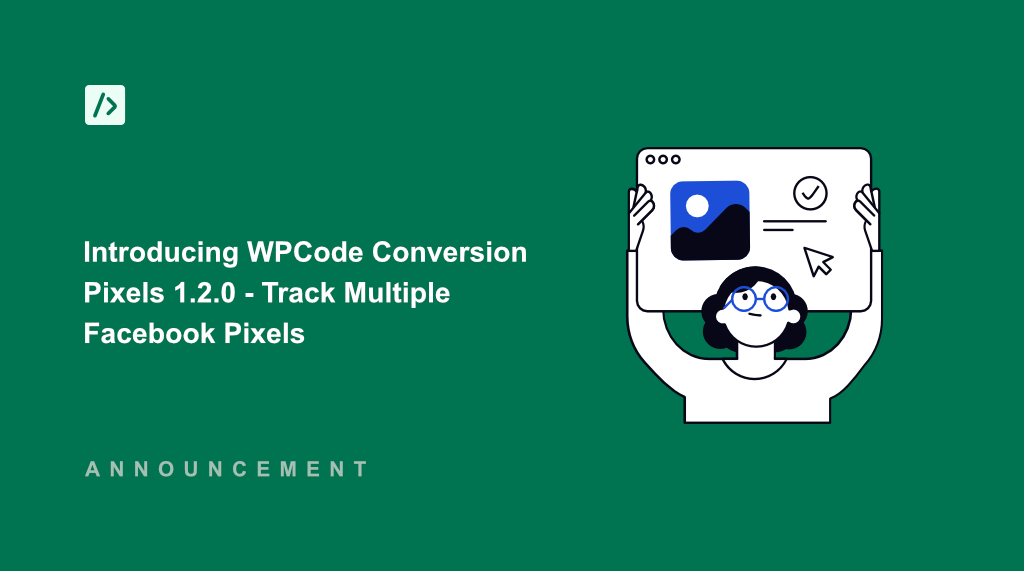I am excited to announce a powerful new update for the WPCode Conversion Pixels addon!
With version 1.2.0, you now have the ability to add and track multiple Facebook Pixels.
This was a top request from users who needed to send tracking events to more than one ad account at the same time.
Now, it’s as simple as adding your Pixel IDs in the settings. Let’s look at the details!
Track Multiple Facebook Pixels
Do you manage ads for multiple clients, work with marketing partners, or run campaigns across different Facebook ad accounts for your WordPress website?
If so, then you know how challenging it can be to get the right conversion data to the right place.
But with WPCode Conversion Pixels 1.2.0, you can now track events for multiple Facebook Pixels simultaneously.
No more complex workarounds or choosing just one pixel to track. Simply add as many Facebook Pixels you want to WordPress using WPCode.
To get started, you’ll first need to go to Code Snippets » Conversion Pixels from your WordPress dashboard. Make sure that you have the Conversion Pixels addon installed.
Then, under the ‘Facebook’ tab, go ahead and add your pixel ID and API token.
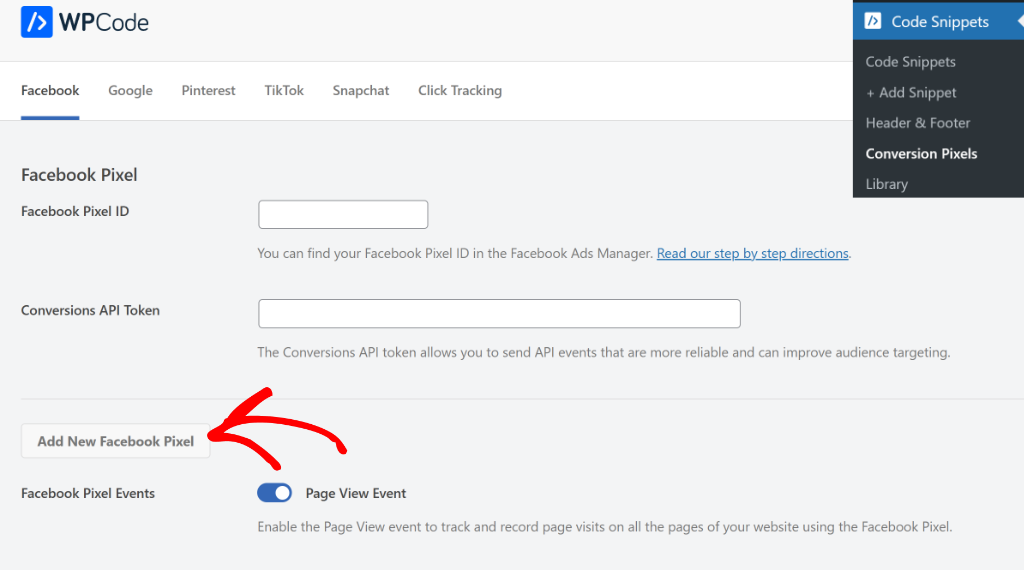
Next, if you want to add another pixel to your site, then simply click the Add New Facebook Pixel button.
After clicking the button, you will see more options to add another Facebook Pixel ID and Conversions API Token.
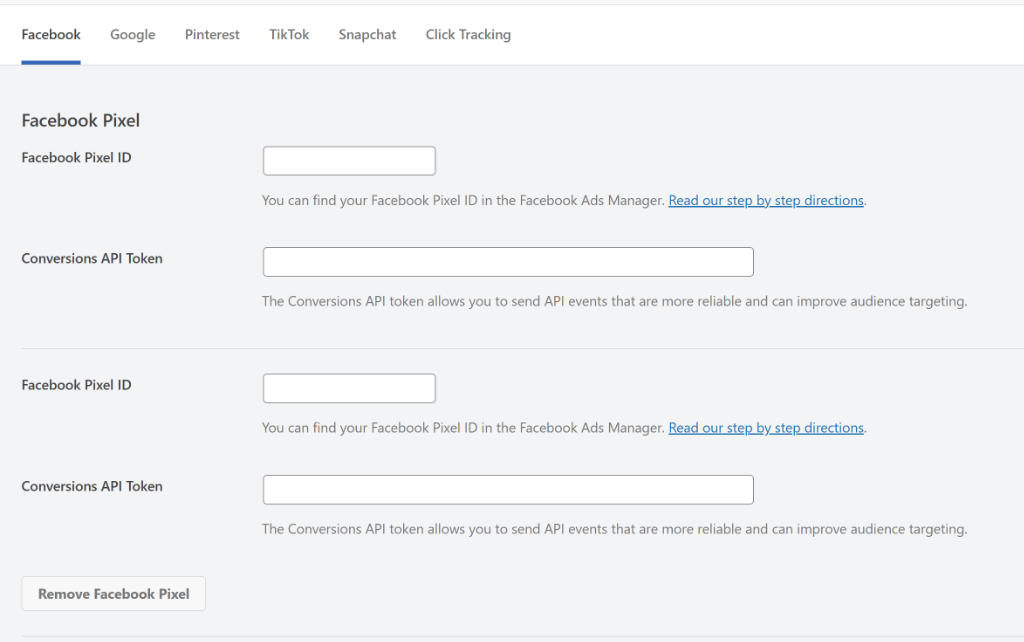
This new feature is also available for adding multiple Google ID’s to your WordPress site. For instance, you can add multiple Google Ads Tag ID and track different campaigns on your site with ease.
With that, the new and upgraded WPCode Conversion Pixels 1.2.0 is now live.
So, update to WPCode’s latest version and easily track multiple Facebook campaigns on your WordPress website.
As always, thank you for your amazing support and feedback. We couldn’t build these features without you.
If you have any questions or need more information, then don’t hesitate to reach out. Our team is always here to assist you.