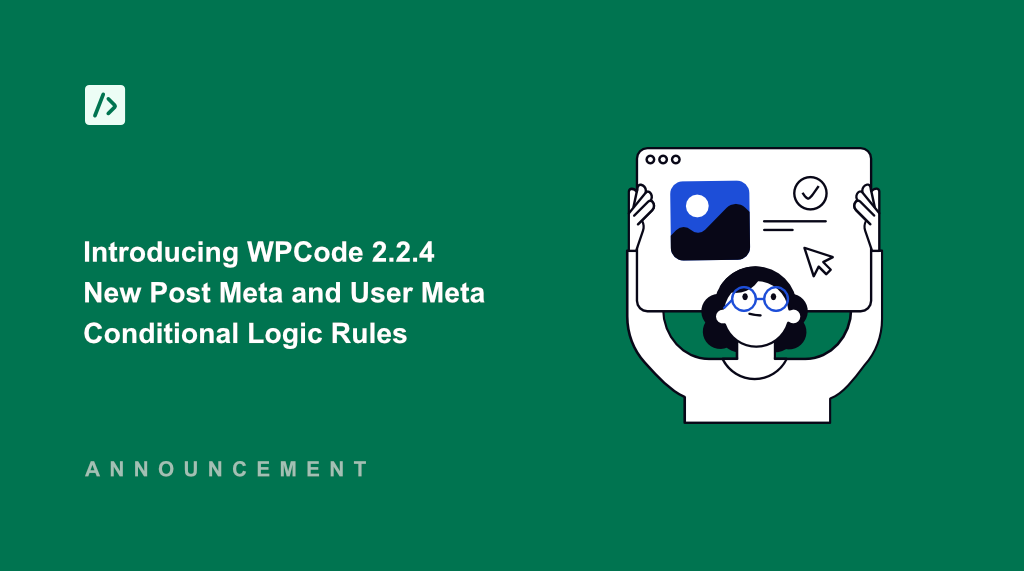I’ve got exciting news – WPCode 2.2.4 is here!
In the latest version, you get new post meta and user meta conditional logic rules. These new rules give you more control over the placement and functionality of your code snippets and make it easy to work with custom fields.
Let’s take a closer look at each of these rules.
Post Meta Conditional Logic
Do you have custom fields on your site to show additional information on your blog posts?
Using WPCode, you can now show or hide code snippets based on this additional information.
Let’s say you have a food blog and use custom fields to show serving sizes and calories for each recipe. Or you have real estate listings on your site and use post meta to show details like number of bedrooms, price, and property size.
With WPCode, you can now simply set up Smart Conditional Logic and specify whether to run or hide the code snippet when any of the post meta information is included. This is great for showing disclaimers, notices, and other important information on certain blog posts and pages.
You’ll find the new conditional logic in the ‘Where (page)’ tab under Smart Conditional Logic. Simply select the ‘Post Meta’ logic and set up the conditions for your code snippet.
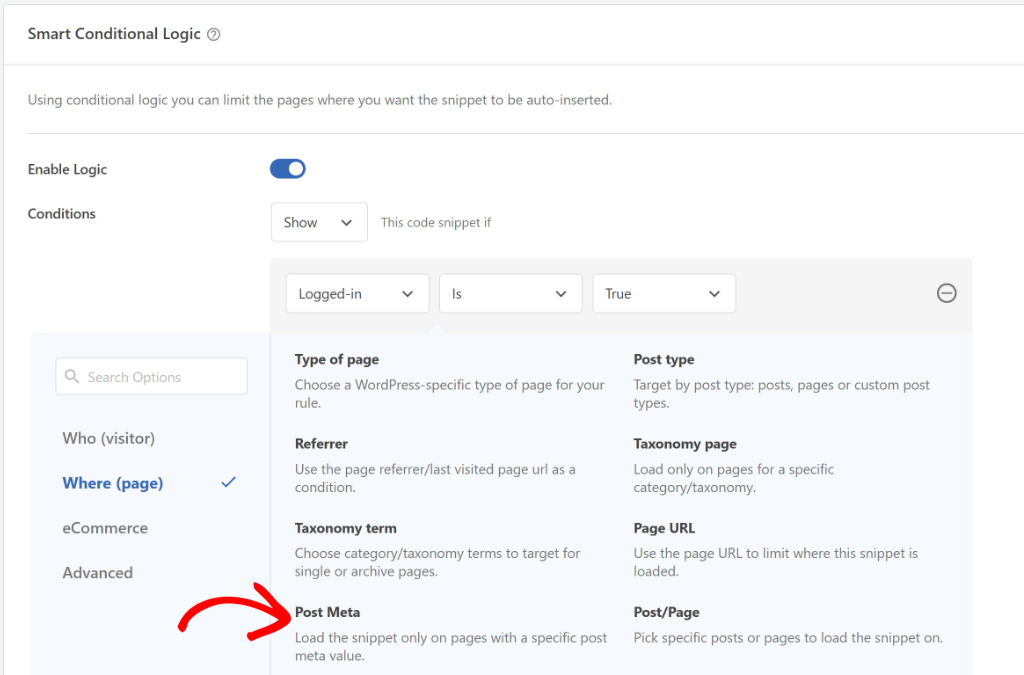
User Meta Conditional Logic
Similarly, if you have custom fields set up on your site to customize user profiles and provide a personalized experience, then WPCode can help you load code snippets for selected users.
This way, you can show content, campaigns, special offers, and different website options to relevant people based on their preferences. For example, let’s say you have a code snippet for showing banner ads on your site. With the new User Meta conditional logic, you can specify who will see the ad.
The new conditional logic is now available under the ‘Who (visitor)’ section. To load code snippets on your site, simply select the ‘User Meta’ option and specify the logic.
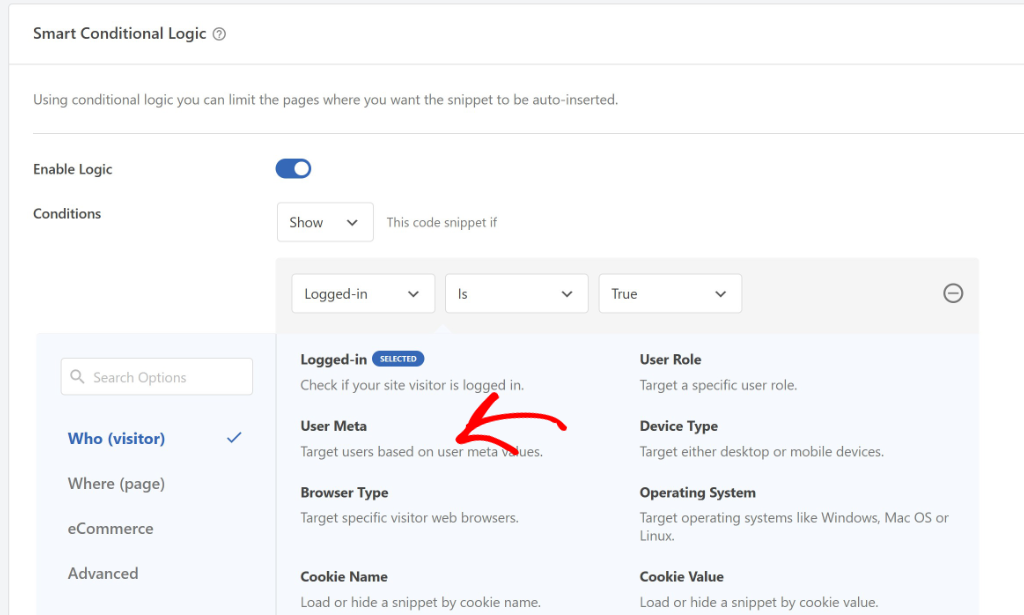
That’s it for WPCode 2.2.4!
With these 2 new conditional logic rules, you can take website personalization and customization to the next level.
So what are you waiting for? Upgrade to WPCode Pro today!
As always, we really appreciate your continuous support and feedback in making WPCode the best WordPress code snippet plugin.
If you have any questions, then please don’t hesitate to let us know. Our team is always here to assist you.