Are you looking for the best WordPress code snippets plugins that’ll make it easy to add powerful customization to your site?
Many plugins claim to be the best WordPress code snippets plugins. But how do you know which one is right for you without being overwhelmed?
We have compared the 5 best WordPress code snippets plugins in this article to help you make an informed decision tailored to your specific use case.
TL;DR: here’s a quick summary of the best WordPress code snippets plugins.
| Rank | Plugin | Active Installations | 5-star Reviews | Rating |
| 1 | WPCode | 2 million+ | 1,278+ | 4.9 |
| 2 | Woody code snippets | 80,000+ | 172+ | 4.5 |
| 3 | Code Snippets | 900,000+ | 394+ | 4.7 |
| 4 | Header Footer Code Manager | 500,000+ | 260+ | 4.9 |
| 5 | Insert PHP Code Snippet | 100,000+ | 621+ | 4.9 |
Continue reading to discover how we ranked them in detail.
What Are Code Snippets And Custom Scripts?
Let’s start by understanding what code snippets and custom scripts are and why you need them.
Code snippets are small blocks of reusable code that can be inserted into a website to extend functionality or add new features without changing the themes, plugins, and even the core WordPress files. These snippets can be anything from a simple custom CSS tweak to enhance your site’s appearance to more complex PHP scripts that introduce new functionalities.
Custom scripts are a few lines of code written to perform specific tasks on your website. Depending on the task, they can be written in various programming languages, such as JavaScript or sometimes HTML. These scripts are often used to integrate third-party services, add tracking codes for analytics, or create custom interactions for users.
In short, both code snippets and custom scripts enhance your website’s functionalities and performance.
Why Use WordPress Code Managers Or Code Snippet Plugins
A WordPress code manager or code snippet plugin simplifies the process of adding, managing, and executing custom code. The ideal code snippet plugin should be able to prevent potential errors that could arise from manual edits and make it easy to keep track of changes.
Imagine trying to enhance your car’s performance or appearance. Without prior knowledge or a safe environment, you wouldn’t start by disassembling the engine.
Similarly, using a WordPress code snippet plugin is like having a professional toolkit and a safe garage. It allows you to tweak and enhance your website’s functionality without the risk of breaking something.
WordPress code snippet plugins act as a protective layer, ensuring that your customizations are safely managed and easily reversible, much like applying a custom wrap to your car for a new look instead of a permanent paint job.
What To Look For In The Best WordPress Code Snippets Plugins
The best WordPress code manager is supposed to do plenty of things. However, here is a list of the most crucial features that turn a typical code snippets plugin into the best code snippets plugin:
- Safety and Organization: Directly editing your theme’s files can be risky. A single mistake can bring down your site. The code snippet plugin should provide a safer environment for adding custom code, reducing the risk of errors that can cause site downtime.
- Ease of Use: The plugin should come with a user-friendly interface, making it easy for users of all skill levels to add, edit, and manage their code snippets without needing to understand the underlying file structure of their WordPress site.
- Efficiency: The plugin should allow for easy activation or deactivation of all code snippets without understanding website architecture or sifting through multiple theme/plugin files.
- Future-proof: Your custom code can easily get lost when changing themes or updating your site. The code snippet plugin must keep your customizations separate from theme files, ensuring they remain intact across any changes, even if you update other plugins.
- Version Control: When errors are generated, or your scripts do not work as expected after modification, you need a version control system. It will enable you to monitor and revert changes to your code snippets. This is invaluable for troubleshooting issues, and you can easily roll back to a previous version to restore functionality.
Best WordPress Code Snippets Plugins Comparison
Choosing the best code manager depends on your unique preferences and needs. Let’s discuss the top 5 WordPress code snippet plugins in detail to help you make the call yourself.
1. WPCode
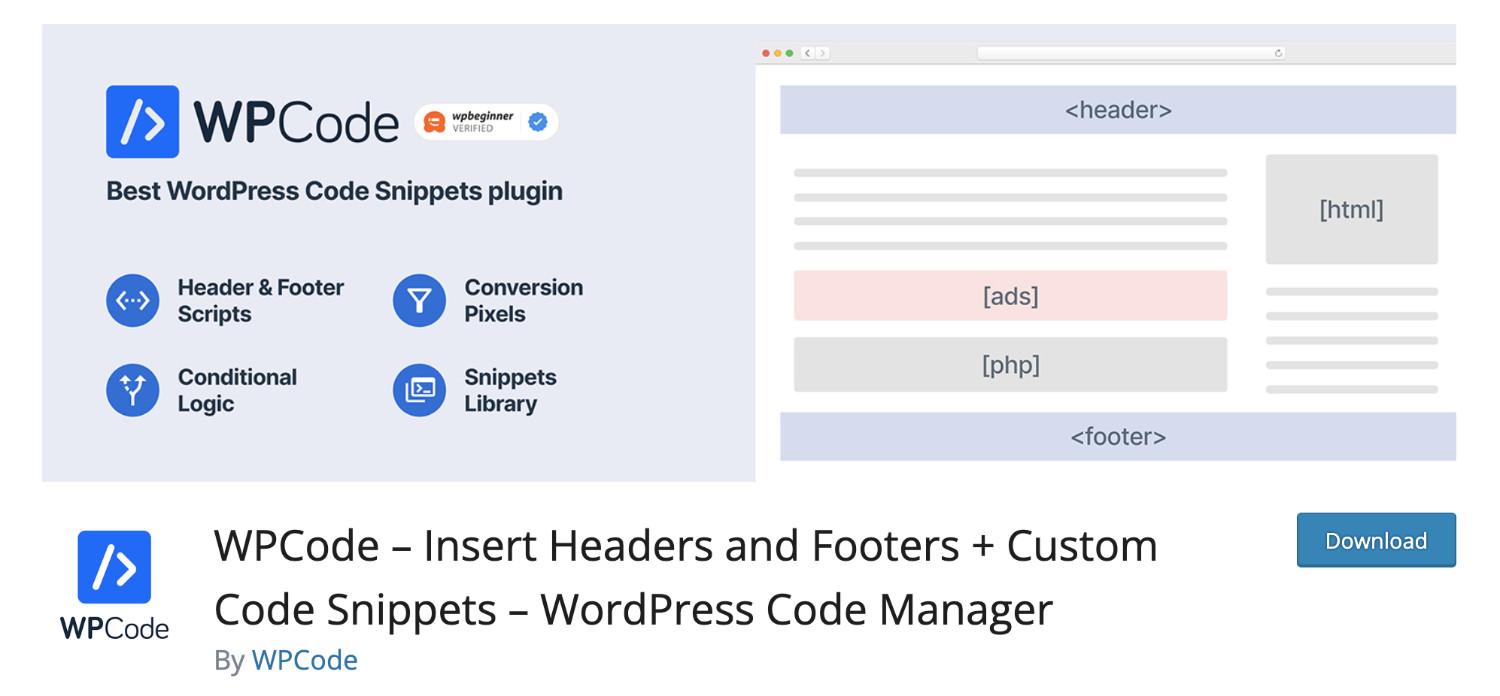
WPCode provides an intuitive interface for anyone, from beginners to expert coders, to effortlessly create, edit, and manage code snippets. It offers a full-fledged solution and has the most features among all snippet managers currently available for WordPress.
You can immediately replace a few other plugins using code snippets from WPCode’s expert-vetted snippet library. With auto-insertion locations, you can define when and where the snippets will be inserted. Additionally, using smart conditional logic, you can set even more rules for how snippets will load. You can do all of these just by clicking a few buttons. No need to manually code insertion rules!
What sets WPCode apart is its ability to prevent potential errors raised by code snippets, which is not present on any other snippet plugin. It will automatically deactivate snippets if they cause any fatal error, and using the safe mode, you can easily investigate issues—covering all aspects of what a code manager plugin should do!
Active Installations: 2 million+
5-star Reviews: 1,278+
Rating: 4.9
Price: Free
Key Features Of WPCode Lite
- Expert-vetted Snippet Library: WPCode has a rich snippet library that hosts tens of snippets verified by the WPCode team. This allows you to add additional functionality to your site without installing unnecessary plugins.
- Automatic Insertion Locations: You can have total control over where snippets will load with WPCode automatic insertion location. For example, you can determine after how many words a snippet will load on a post/page.
- Conditional Logic: The smart conditional logic in WPCode can take auto-insertion to the next level. It lets you control snippet behavior by applying different rules, such as user role, page/post types, taxonomy terms, and many more!
- Rich Snippet Support: WPCode supports a wide range of snippets, such as HTML, PHP, JavaScript, CSS, and Text Snippet. You can insert them using shortcodes or an automatic insertion method.
- Error Handling and Error Logging: You can always access your site and make changes using the safe mode regardless of the error your snippets throw. Additionally, you can view error logs to investigate further.
WPCode Premium Features For When You Grow
- Page-Specific Scripts: Custom scripts enhance your website’s functionality, but inserting them site-wide can raise unnecessary issues and degrade performance. WPCode helps you eliminate that by directly adding snippets in the post/page editor to load them exclusively where needed.
- Easy Conversion Pixel Configuration: You can add advertising pixels with WPCode using the dedicated Conversion Pixel addon that allows you to insert pixels into your website automatically. It supports Google Ads, TikTok, Pinterest, Snapchat, and Facebook Pixel. You need only 5 minutes to configure the setup, and the addon will add all future pixels automatically.
- Private Snippet Library: WPCode lets you create a snippet once and reuse it across multiple sites using your Private Library. Store your snippets safely in your private WPCode Library and access them at any time.
- Code Revisions: Adding code to your site is delicate, and minor changes can lead to significant errors. WPCode has a version control system in place to allow you to roll back any changes so that you can restore your website to a previous working version even if you break it.
- Testing Mode: You need a staging site to ensure the code you’re adding works as expected. However, WPCode provides a testing mode that eliminates the need for a staging site. It enables you to see the changes privately while the visitors see the regular version of your site, allowing you to decide when and what to publish.
- Multisite Control: The Elite package provides a Multisite Addon that enables you to write snippets once and run them on multiple sites within the network. It’s extremely efficient and provides centralized management for organizing code snippets from different sites.
2. Woody Code Snippets
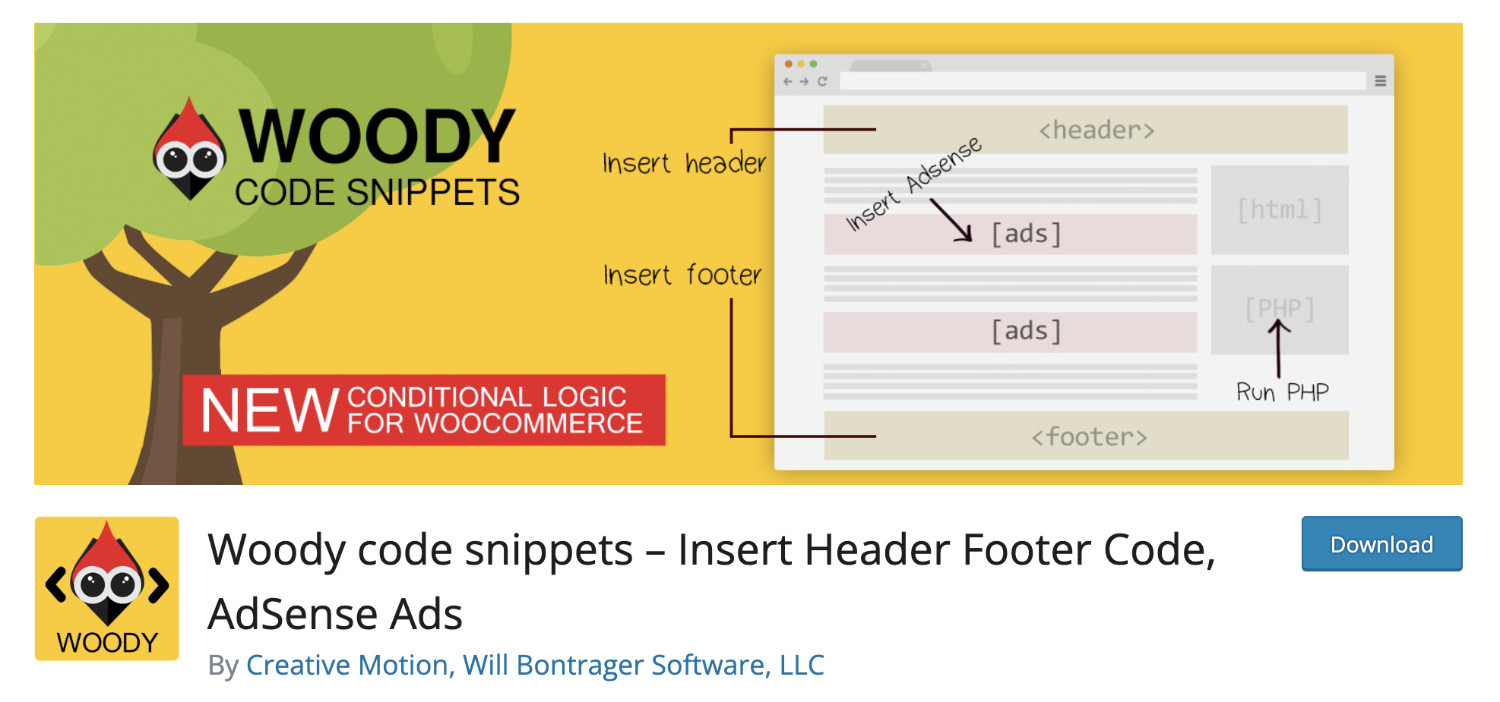
Woody Code Snippets makes managing different kinds of code snippets, such as HTML, CSS, JavaScript, PHP, Text, and advertisement easy. It lets you add attributes to a snippet, allowing you to extend its functionality.
You can precisely control where your code snippets appear, either using shortcodes or predefined insertion locations. This straightforward code management solution is ideal for users who value ease of use and versatility when handling different types of code.
Active Installations: 80,000+
5-star Reviews: 172+
Rating: 4.5
Pricing: Free
Key Features Of Woody Code Snippets Lite
- Streamlines Code Management: Woody Code Snippets simplifies the process of creating, storing, and managing code snippets on WordPress sites.
- Various Snippet Support: Woody Code Snippets allows you to use a wide range of snippets. Currently available snippets are HTML, CSS, JavaScript, PHP, Text, and Advertisement.
- Insertion Locations: Woody Code Snippets has plenty of predefined insert locations, which you can easily use to define where your code snippets should be placed.
- Code Editor: You can customize the code editor to your preference. It offers a few themes, the ability to customize tab and indentation size, along with other highlighting options.
3. Code Snippets
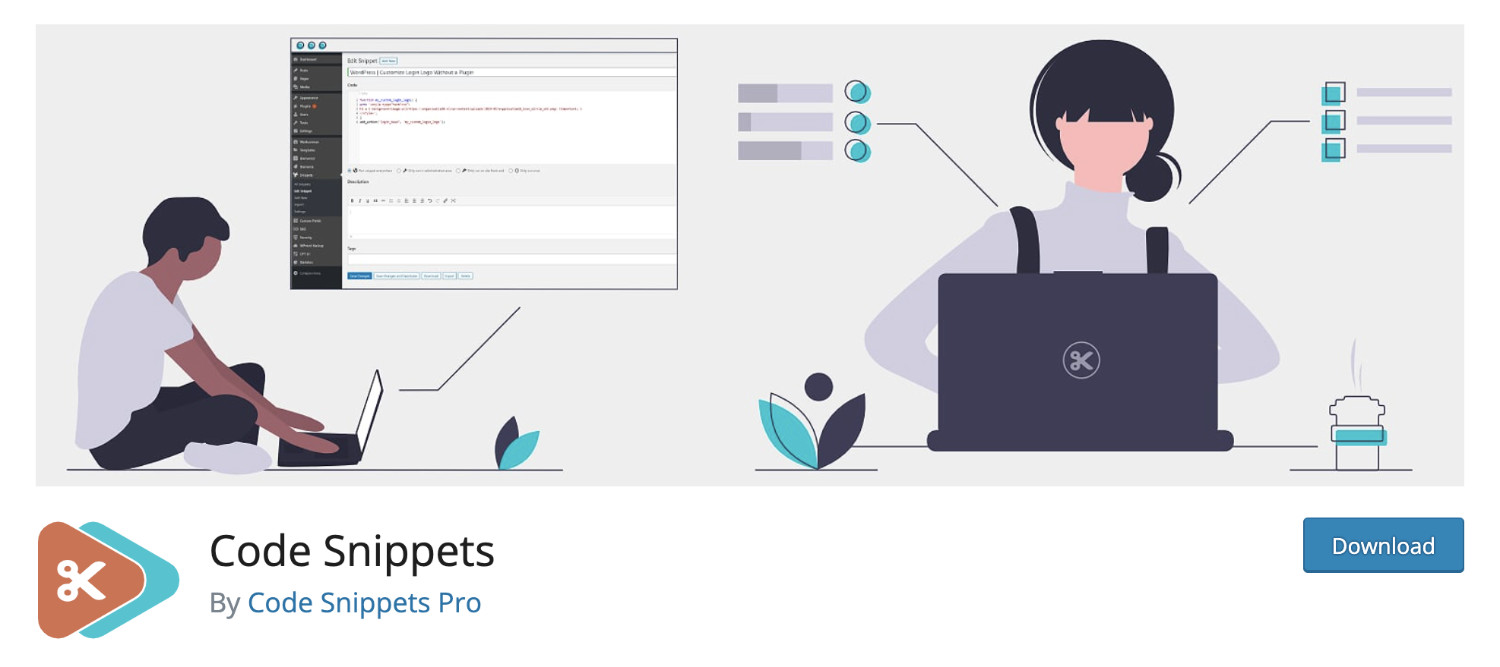
The Code Snippets plugin provides an intuitive graphical interface to add descriptions and tags to better organize all snippets on your website. You can also set the order in which they appear by setting priority.
When writing code with this plugin, you’ll notice a unique code highlighter that provides a pleasant coding experience. You can choose from various themes and customize them according to your preference. You’ll also be able to manually upgrade the database table and reset the cache when necessary.
Active Installations: 900,000+
5-star Reviews: 394+
Rating: 4.7
Price: Free
Key Features Of Code Snippets Lite
- Graphical Interface: The Code Snippet plugin provides an intuitive graphical interface that simplifies adding and removing code snippets on a WordPress site.
- Organizational Tools: Each code snippet in the plugin includes a description and tags for better organization and tracking, making it easier to manage custom code effectively.
- Snippet insertion: You can easily insert HTML snippets on the frontend using shortcodes and add PHP snippets sitewide, in the admin area or on the frontend depending on your need.
- Code Highlighter: Users can customize their code editor in the Code Snippets plugin. It offers a few themes, the ability to set tab and indentation size, along with other highlighting options.
4. Header Footer Code Manager
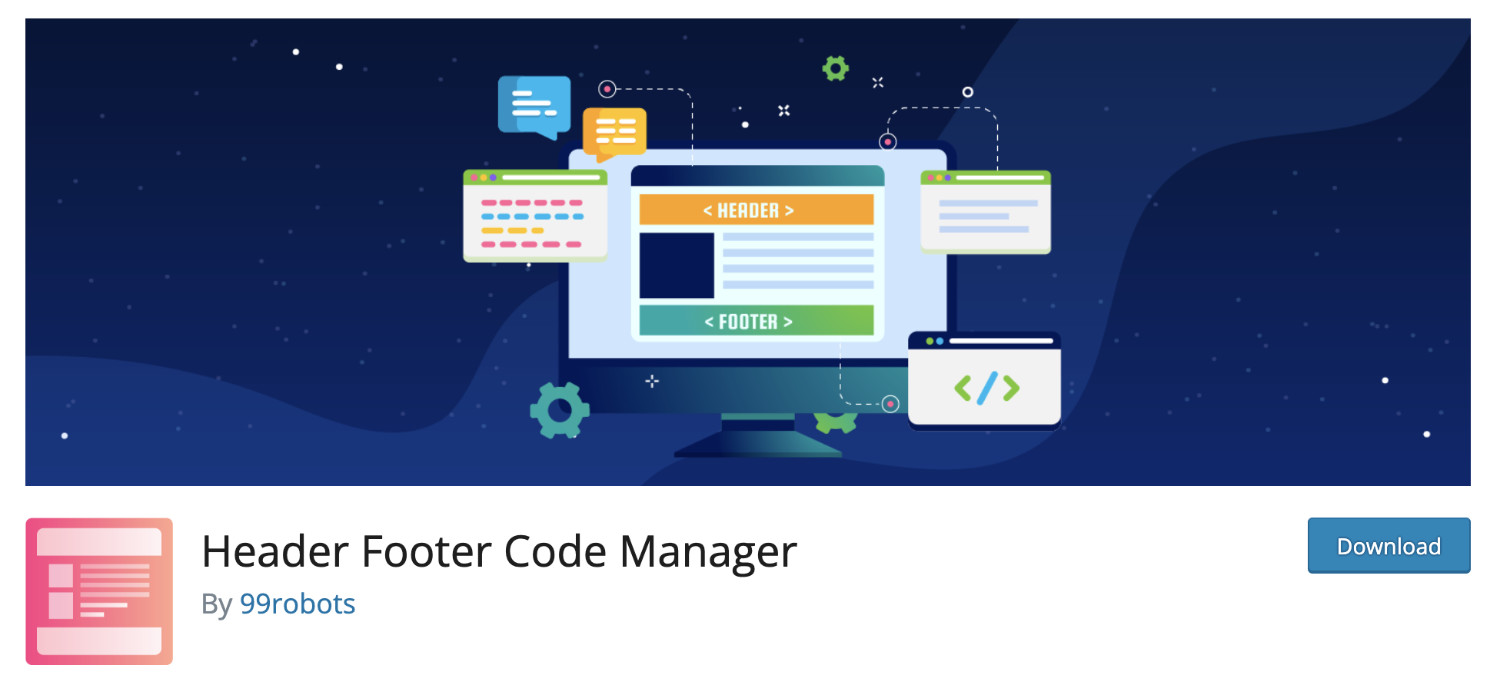
Header Footer Code Manager (HFCM) is highly efficient at inserting scripts into your site’s header and footer sections. It lets you add HTML, CSS, and JavaScript snippets sitewide or on specific posts/pages.
You can define how and where to display the snippets using the insertion locations. The snippet changelog feature is also incredibly useful for teams to track changes made by other users. Overall, HFCM is an easy-to-use, reliable plugin for users who need a straightforward way to manage code snippets for their WordPress sites’ global sections.
Active Installations: 500,000+
5-star Reviews: 260+
Rating: 4.9
Price: Free
Key Features Of Header Footer Code Manager (HFCM) Lite
- Snippet Types: HFCM allows you to add various code snippets to your WordPress site. HTML, CSS, and JavaScript code snippets are currently supported.
- Insertion Locations: Any snippet you create with HFCM can be inserted using shortcodes or the predefined insertion location. You can also set logic based on device type.
- Snippet Changelog: When you have multiple administrators on your site, you may want to see who modified which snippets. HFCM lets you see who created or edited last and when.
- Mobility & Productivity: With only one click, you can instantly export all the code snippets on your site and easily import them on any other website that uses HFCM.
5. Insert PHP Code Snippet

Insert PHP Code Snippet distinguishes itself as the go-to tool for integrating PHP code snippets into WordPress sites. The main advantage of using this plugin is that it transforms all code snippets into shortcodes, making it easy for you to add them to your preferred location.
This plugin offers a simple and minimal interface for snippet management. Insert PHP Code Snippet is best for anyone who is laser-focused on adding only PHP code snippets to their site.
Active Installations: 100,000+
5-star Reviews: 621+
Rating: 4.9
Price: Free
Key Features Of Insert PHP Code Snippet Lite
- Simplified Code Insertion: With Insert PHP Code Snippet, you can easily turn your code snippets into shortcodes and even pass custom parameters, making it easy to insert them into posts, pages, and widgets.
- Flexibility and Control: You will be able to easily toggle snippets on or off, make quick adjustments, and preview immediately for effective troubleshooting, which is crucial for maintaining site performance.
- Automatic Exception Handling: When you enable automatic exception handling, it will display the error in the PHP code in most cases and send you reports via email.
Final Verdict: The Best WordPress Code Snippets Plugins
After testing all the plugins mentioned above (and countless others), we determined that WPCode is the best WordPress code snippets plugin for adding code snippets to your site, regardless of your skill level.
It offers a balance of user-friendliness, comprehensive features, and robust support for various code types. Features such as auto insertion, conditional logic, error handling, expert-vetted snippet library, safe mode, and many more make WPCode the best WordPress code snippets plugin.
Also, WPCode’s premium features are available as your site reaches new heights, perfectly suiting your expanding requirements.
Join 2 million+ businesses that use WPCode every day to customize their websites.
The Best WordPress Code Snippets Plugins: Your FAQs Answered
What do code snippet plugins do?
Code snippet plugins let you add, edit, and manage code snippets on your website. They provide a clean, organized way to execute small pieces of code, eliminating the need to edit theme files directly and reducing the risk of site downtime.
Why use a code snippet plugin?
A code snippets plugin like WPCode organizes your customizations and keeps your site’s performance and security in check. It avoids the risks associated with direct theme file edits, making your updates and changes safer and more manageable.
How can I add code snippets to my WordPress site?
You can add code snippets by simply installing a plugin like WPCode. Its intuitive interface lets you effortlessly insert, organize, and deploy various code snippets across your site. With auto insertion and smart conditional logic, you can add code snippets to any location on your WordPress site.
Do I need technical expertise to use Code Snippets plugins?
While you can definitely start using a code snippets plugin without knowing how to code, it’s good to have a general understanding of a WordPress website’s structure. WPCode gives you the advantages of using code snippets without knowing all the technical details.
What is the best way to add custom code to a WordPress site?
The best way to add custom code safely and efficiently is through a code snippets plugin. WPCode, for instance, provides a secure and organized platform for adding various types of custom code, including CSS, JavaScript, PHP, and HTML, ensuring your site’s integrity and performance are maintained.
How does a WordPress code snippet library work?
A code snippet library is a collection of code snippets that help you improve your website’s functionality and performance. These snippets are a few lines of code that significantly enhance your website’s functionalities. The WPCode plugin has a commendable WordPress code snippet library where you’ll find code snippets from expert WordPress developers.


