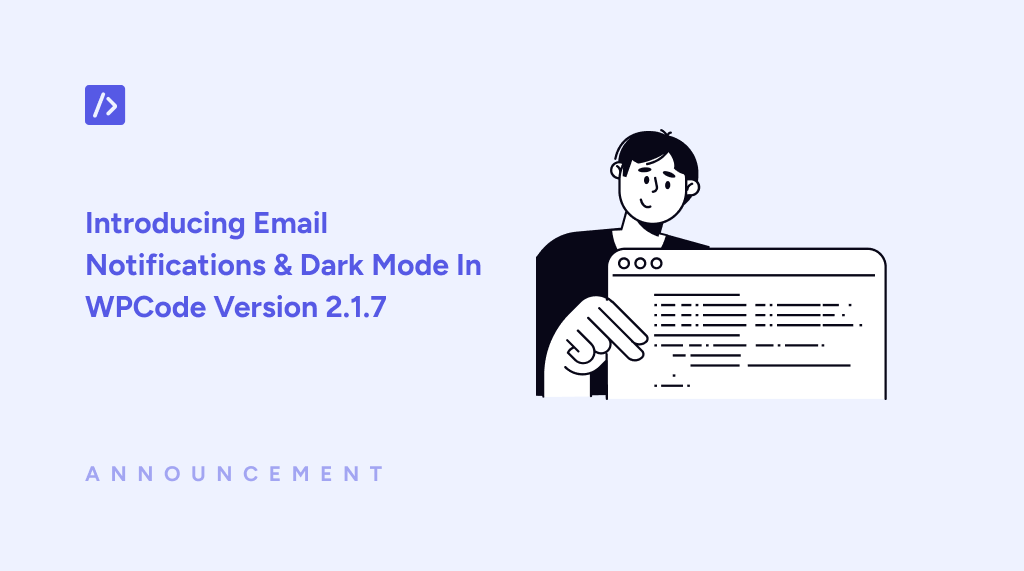When you customize your website using WPCode, how would you know if the snippets stopped working? Or threw an error? There’s no way to figure it out without manually checking your website.
Well, not anymore! From WPCode version 2.1.7, you’ll be notified via email as soon as there’s something wrong with any snippets you added to your website.
Now, you can go on that vacation without obsessively checking your website every few minutes to see if everything is working properly. It’s your time to relax, and WPCode will make sure of that!
Immediate Email Notifications in Error Reporting To Bring Peace Of Mind
Imagine you finished your day after launching a sales campaign. The next morning, when you check your computer, you don’t see any orders!
This is strange! So, you immediately go to your website and see an error message! That’s why your visitors were bouncing off of your site without making a purchase.
An unfortunate event such as this will never occur when you customize your website using WPCode. Because, the trusted manager WPCode is, it tracks errors for PHP snippets and even automatically disables any snippet that throws a fatal error in the admin, ensuring no downtime for your website.
However, preventing errors only is not enough. You need to know immediately when something on your website is not working. So you can stay on top of everything regarding your website and take action if required.
Therefore, we have introduced immediate email notifications for your peace of mind. Navigate to the backend dashboard of your website, Code Snippets > Settings. Then, visit the new Error Handling Tab.
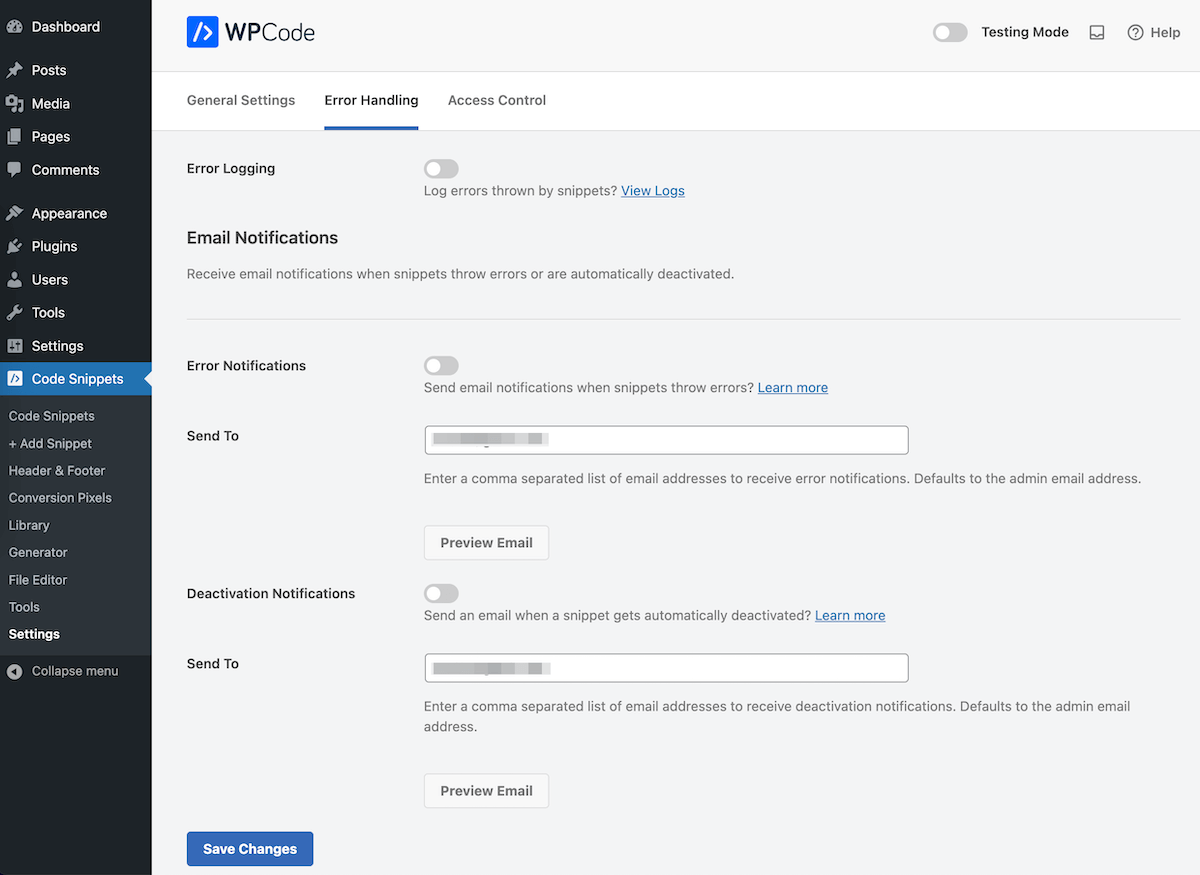
Here, you will see the Error Logging feature moved from General Settings, followed by the dedicated Email Notifications section.
Error Notifications: when you enable this feature, you will get emails when snippets throw any kind of error. Put the email address where you want to receive emails in the Send To field.
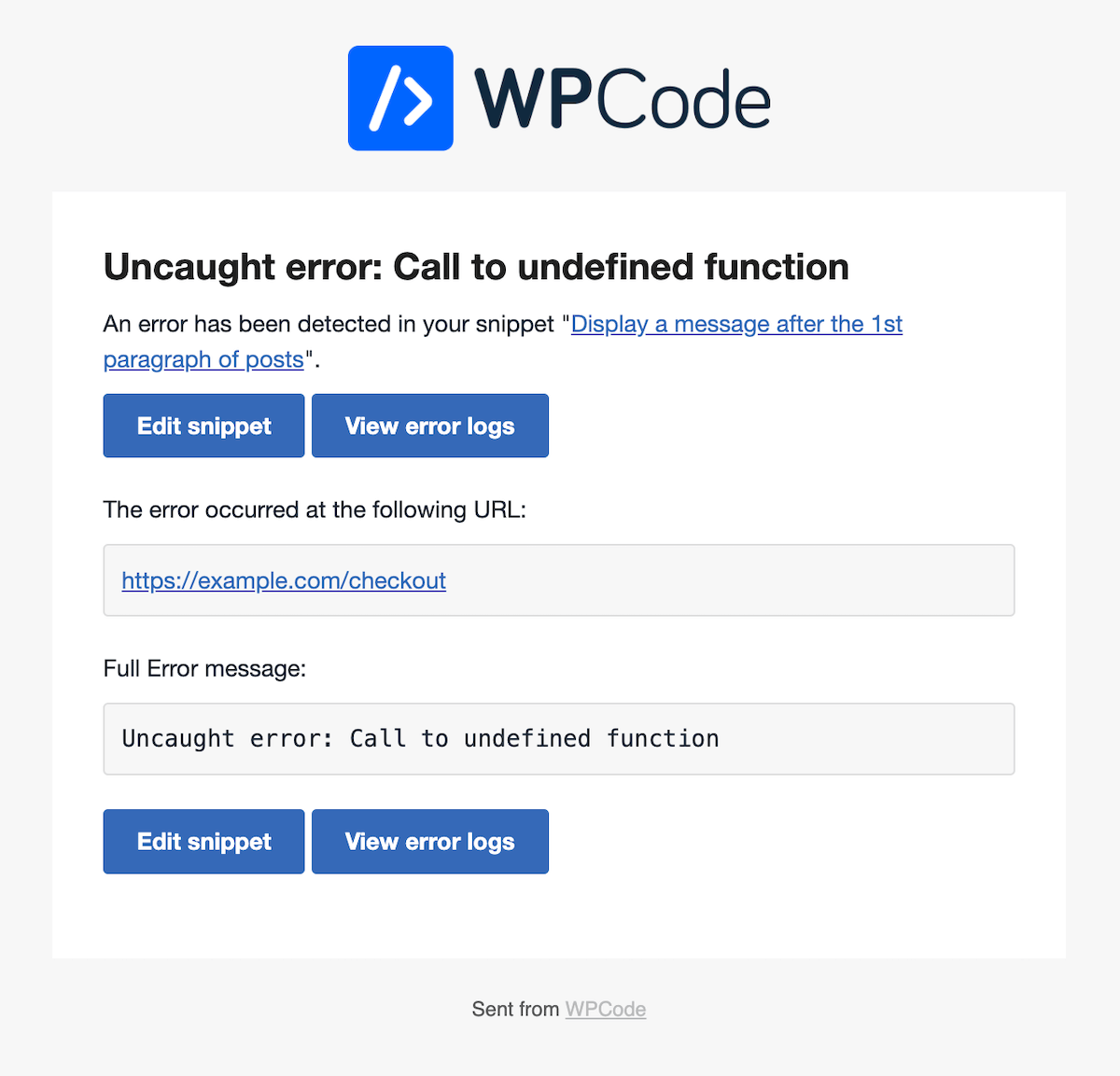
Deactivation Notifications: when you enable this feature, you will get emails when snippets get automatically disabled because of throwing a fatal error. Put the email address where you want to receive emails in the Send To field.
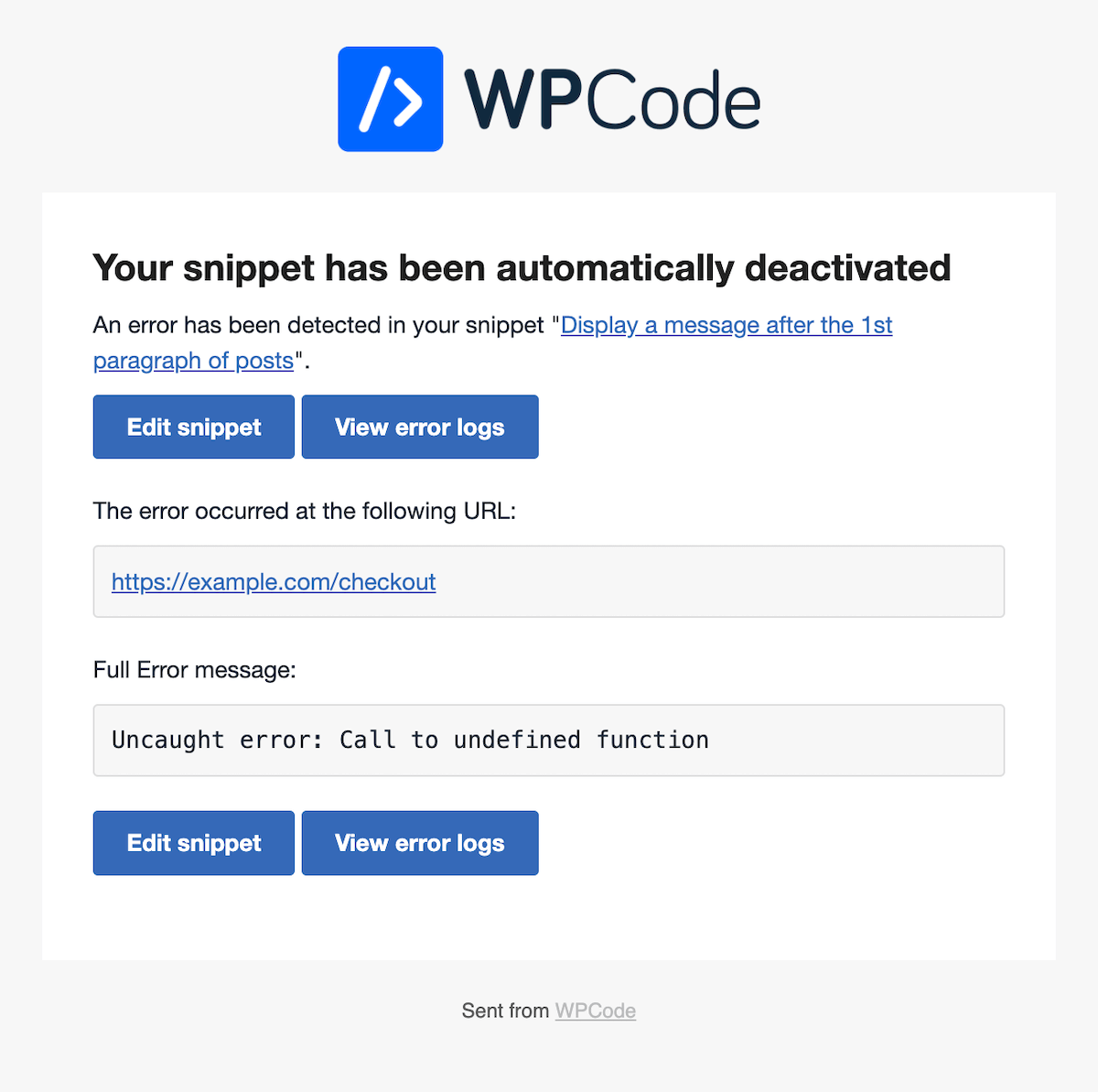
Leveraging the advances made in error tracking in WPCode versions 2.1.3 and 2.1.4, you’ll get details about the specific page where an error happens. This means you’ll be alerted by email if there’s an error on an important page, such as checkout, without needing to log into your website.
You can receive emails on multiple email addresses; make sure to separate them using commas. We recommend using an SMTP plugin like WP Mail SMTP in order to improve email deliverability because this is an email you’d not like to miss.
Dark Mode For Smooth Late Night Coding Sessions
The glaring white screen can strain your eyes and hinder your productivity. Therefore, many users have been requesting Dark Mode for WPCode for a while. You asked, and we listened.
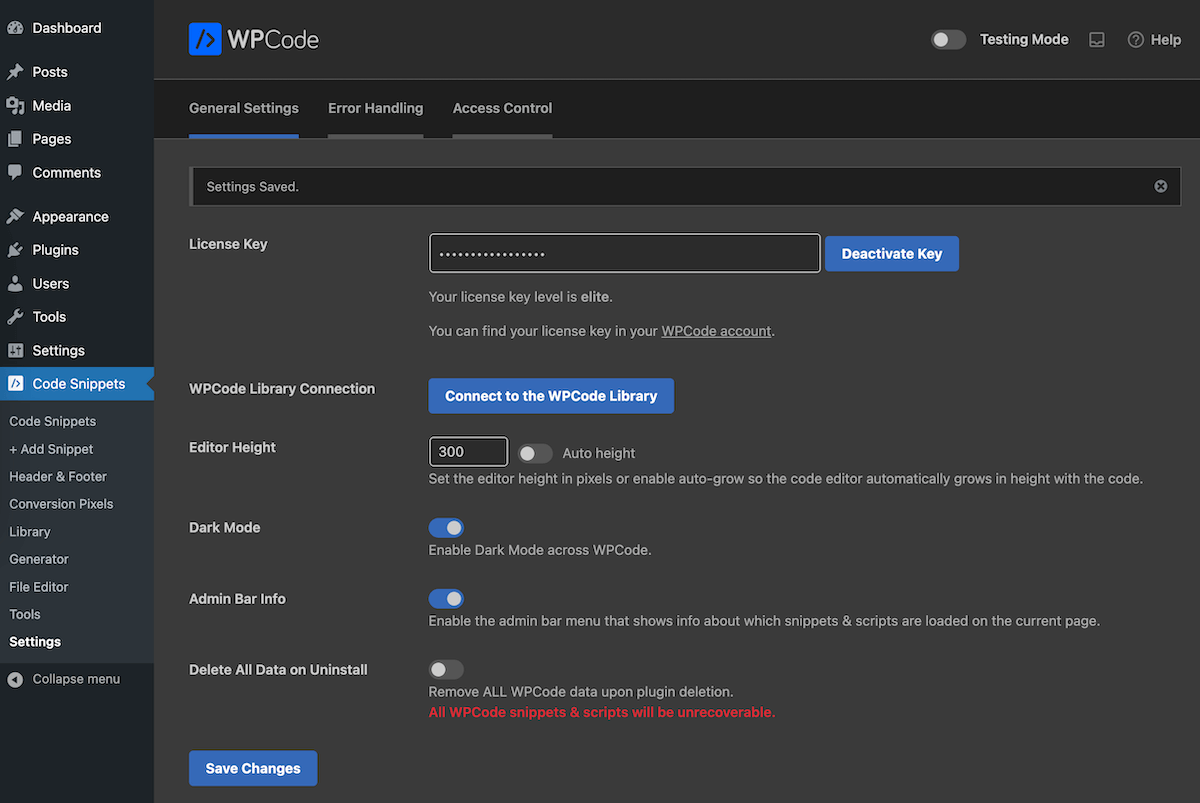
Dark Mode in WPCode is here to provide relief. It offers a visually soothing environment to reduce eye strain for extended coding sessions. On top of that, the syntax highlighter looks really beautiful in the Dark Mode.
Summing Up
These features are all about bringing comfort to your life. Email notifications will bring peace of mind by adding certainty to your business. Now, you don’t need to stress about thinking if everything on your website is working correctly because you will know immediately if something stops working.
And the dark mode will make the coding environment a bit more friendly to the eyes. We can only imagine how these features will positively impact your life!
Get the WPCode plan that fits your needs to receive more exciting features continuously!