Copyright © 2026 WPCode. WPCode® is a registered trademark of WPCode, LLC
Documentation, Reference Materials, and Tutorials for WPCode
The username to login to your WPCode account is the email address you used to register on WPCode.
If you use multiple emails and you are not sure which one you used to register for WPCode you can search for emails from “wpcode.com” to narrow down the search.
In order to reset your password all you have to do is:
1. Go to the WPCode login page
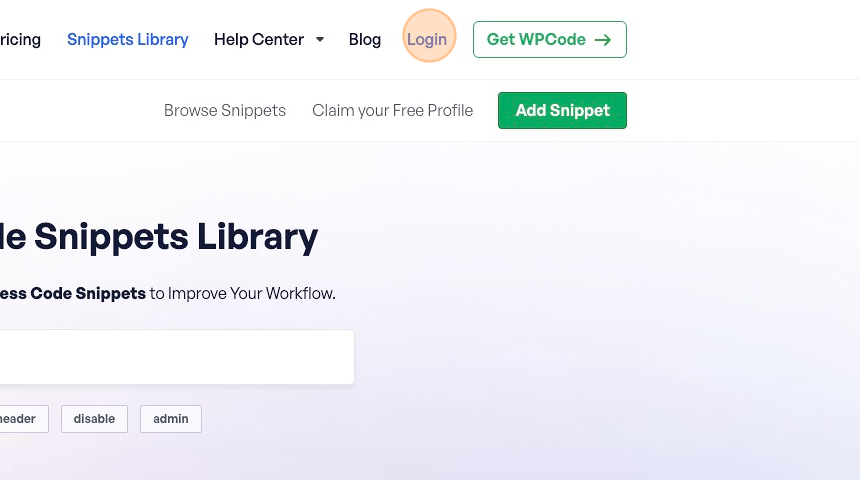
2. Click on the “Forgot your password?” link.
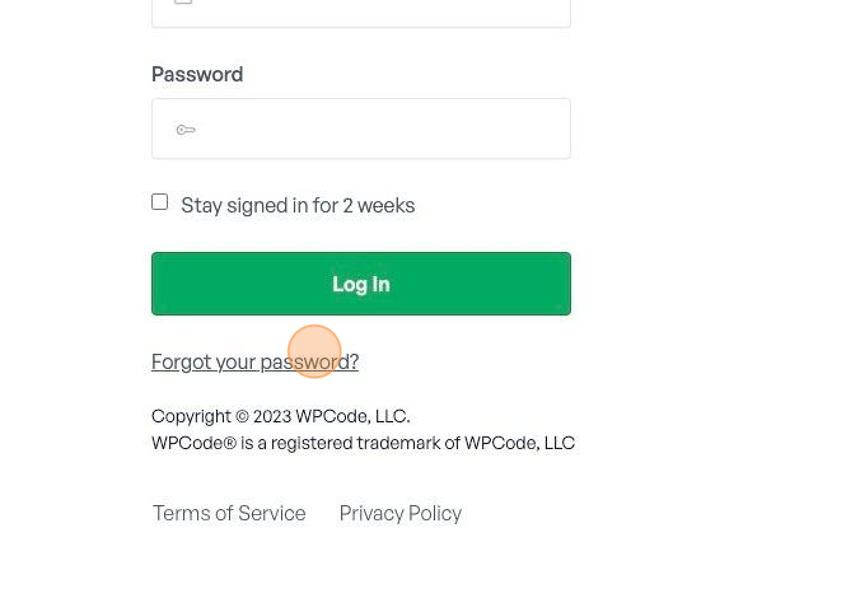
3. Fill in your email and click on the “Reset Password” button.
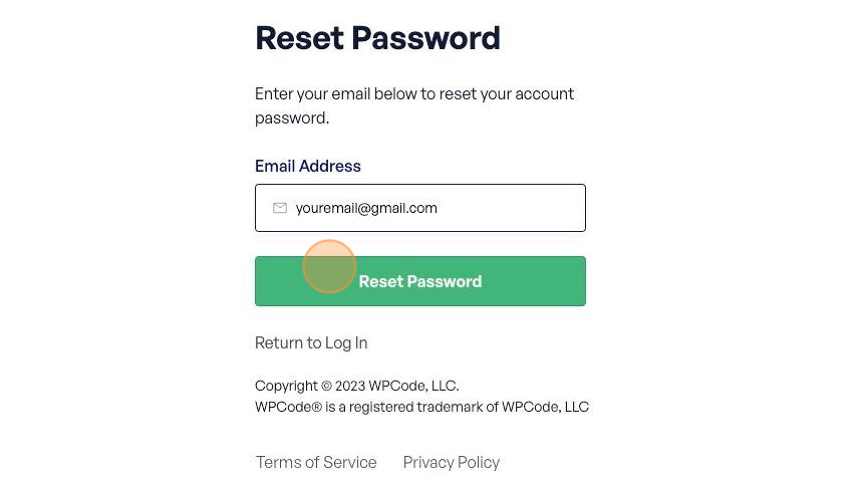
You’ll receive an email with a password reset link that you can click and it will enable you to set a new password for your account and login.
Future-proof your website with WPCode Snippets and improve the way you manage code across all your websites.
The WordPress® trademark is the intellectual property of the WordPress Foundation. Uses of the WordPress®, names in this website are for identification purposes only and do not imply an endorsement by WordPress Foundation. WPCode is not endorsed or owned by, or affiliated with, the WordPress Foundation.
We use cookies to improve your experience on our site. By using our site, you consent to cookies.
Websites store cookies to enhance functionality and personalise your experience. You can manage your preferences, but blocking some cookies may impact site performance and services.
Essential cookies enable basic functions and are necessary for the proper function of the website.
CloudFlare provides web performance and security solutions, enhancing site speed and protecting against threats.
Service URL: developers.cloudflare.com (opens in a new window)
These cookies are needed for adding comments on this website.
These cookies are used for managing login functionality on this website.
Stripe is a payment processing platform that enables businesses to accept online payments securely and efficiently.
Service URL: stripe.com (opens in a new window)
WooCommerce is a customizable eCommerce platform for building online stores using WordPress.
WPForms is a user-friendly WordPress plugin for creating custom forms with drag-and-drop functionality.
Statistics cookies collect information anonymously. This information helps us understand how visitors use our website.
Convert Insights offers data-driven analysis to optimize your marketing strategies and enhance customer engagement.
Service URL: www.convert.com (opens in a new window)
Google Analytics is a powerful tool that tracks and analyzes website traffic for informed marketing decisions.
Service URL: business.safety.google (opens in a new window)
Clarity is a web analytics service that tracks and reports website traffic.
Service URL: clarity.microsoft.com (opens in a new window)
Marketing cookies are used to follow visitors to websites. The intention is to show ads that are relevant and engaging to the individual user.
OptinMonster is a powerful lead generation tool that helps businesses convert visitors into subscribers and customers.
Service URL: optinmonster.com (opens in a new window)
You can find more information in our Cookie Policy and Privacy Policy.