Adding custom code to your precious website is a dangerous endeavor.
Because it’s a delicate matter that can cause catastrophe and bring your website down.
Therefore, you need a way to roll back any changes you make so that you can ensure even if you break your website, you can restore it to a previous working version immediately.
That’s why we introduced Advanced Code Revisions for Snippets since the inception of WPCode.
However, writing custom code is not only limited to Code Snippets. WPCode enables you to add code in multiple places across the WordPress admin, and with version 2.1.6, we expanded support for Advanced Code Revisions across all of them.
So you can make worry-free changes to your live website, achieve close to zero downtime even when your site gets broken, and provide an uninterrupted browsing experience to your visitors.
Code Revisions Is Now Readily Available at Your Fingertips
As you already know, whenever you make changes to custom code inserted using WPCode, a backup of your current code base is stored, and a new revision is created with Code Revisions.
As such, it enables you to get back to any previous version of your code base instantly.
From version 2.1.6, we have expanded Code Revisions to other essential areas of WPCode.
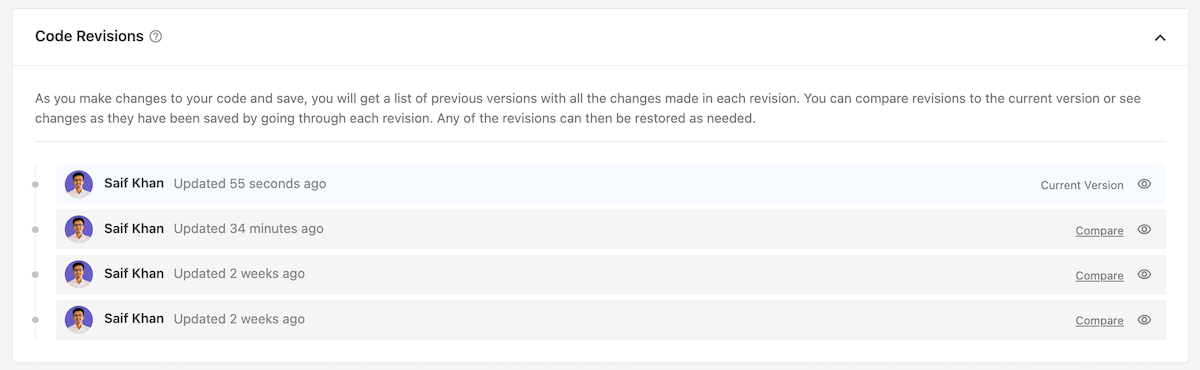
Locations Where You Will Find Code Revisions
- Code Snippets editor page
- Global Header and Footer page
- WPCode Page Scripts (metabox in edit mode of every page/post)
Here’s how you can access Code Revisions for all 3 locations:
Code Snippets: Click Code Snippets from the left sidebar on your Dashboard, Add New/Edit a snippet, and you’ll find the Code Revisions section right after the Smart Conditional Logic options.
Header & Footer: Navigate to Code Snippets > Header & Footer, and you’ll find Code Revisions at the bottom of the page.
Page Scripts: Open a page/post in Edit mode on the backend, and you’ll see WPCode Page Scripts at the bottom. Expand and navigate to Revisions.
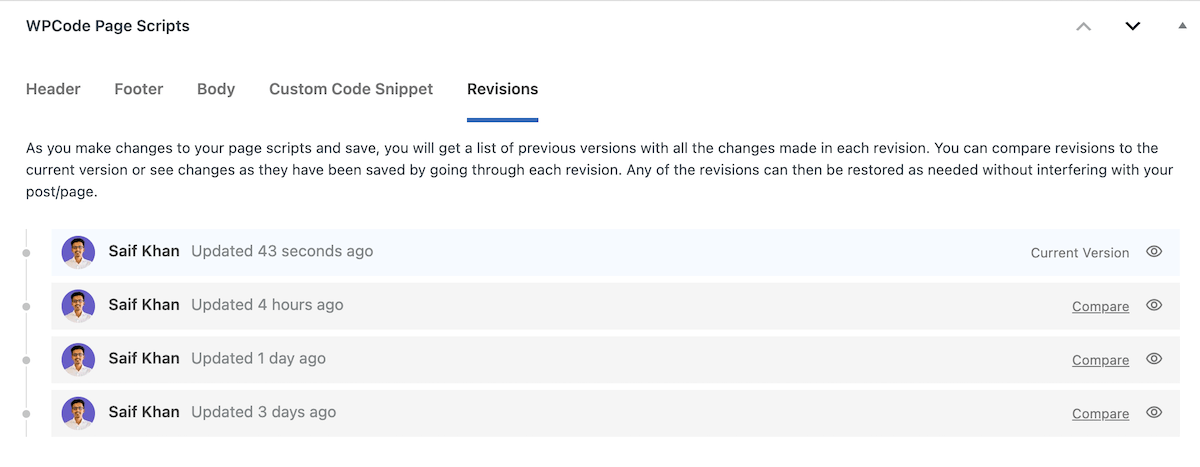
Perks of Having Code Revisions: Worry-Free Modifications
With Code Revisions, you can restore any previous version of your code. This feature protects you from a range of catastrophic events, such as compatibility issues and timely bug resolution.
It helps you make sure your website gets back online with minimal effort and almost immediately.
For instance, while debugging an issue, you want to remove all the scripts to see if they interfere with your page. Instead of making a copy of the script manually outside your website, you can safely delete everything if you want and then restore a previous revision.
Having Code Revisions available everywhere you make changes will help boost your productivity, bring more peace into your life, and ensure your customers never find your website offline.
More Things Are On the Way
We can’t wait to see you become more efficient with Code Revisions and grow your business without breaking your site! If you have any questions, please don’t hesitate to reach out.
Code Revisions are only available for premium users. We are always looking to improve your experience with WPCode and can’t wait to share more new features with you.
Get started with WPCode Pro so you can continuously get more exciting features!


