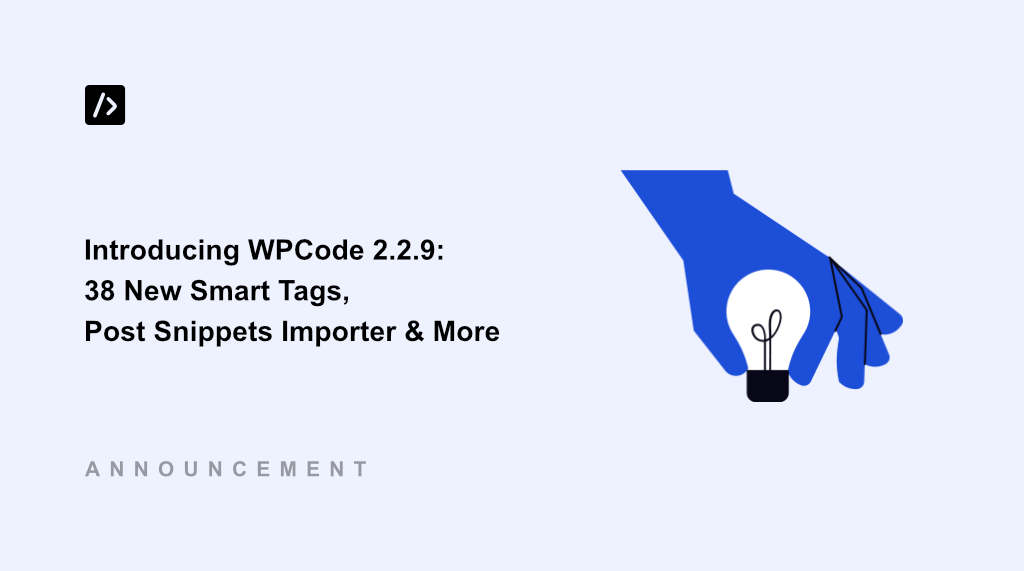Over the past few weeks, our team has been hard at work, improving WPCode and adding new features.
And today, I am thrilled to introduce WPCode 2.2.9 with 38 brand new smart tags!
Now, you can create powerful, flexible, and reusable code snippets without writing extra lines of redundant code. Besides that, you’ll also find a refreshed design for the smart tag picker and a new snippet importer for the Post Snippets plugin.
Let’s dive into the details.
38 News Smarts Tags to Supercharge Your Snippets
Would you like to supercharge your scripts by minimizing the amount of coding?
Then say hello to new smart tags in WPCode 2.2.9!
Smart tags are small pieces of code that make it easy to insert relevant information into your code snippets. They help save time as you don’t have code and dig through a lot of information to find helpful data.
And in this latest version, you can find 38 new smart tags to enhance the way you write snippets. These include tags for plugins like WooCommerce, Easy Digital Downloads, MemberPress, All in One SEO and Yoast SEO.
Having more smart tags means you can create powerful code snippets and schema markups that are flexible and also reusable without editing code.
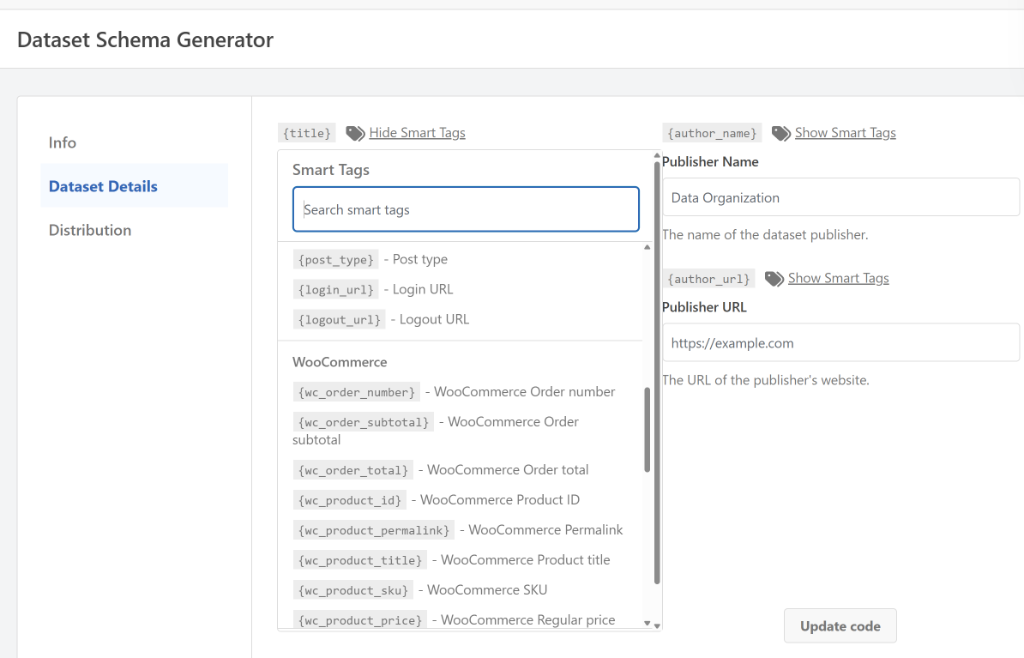
You can now easily add data from these plugins to your custom code using smart tags, removing the need to write extra code to fetch these details.
Besides that, the smart tag picker also got a makeover. You can now quickly search for any tag using the search bar at the top and add it to your snippet.
For example, let’s say you’re using the How-To Schema Generator in WPCode and want to use the meta title used in All in One SEO (AIOSEO) plugin as the title. To do that, simply search for the AIOSEO and select the {aioseo_title} tag.
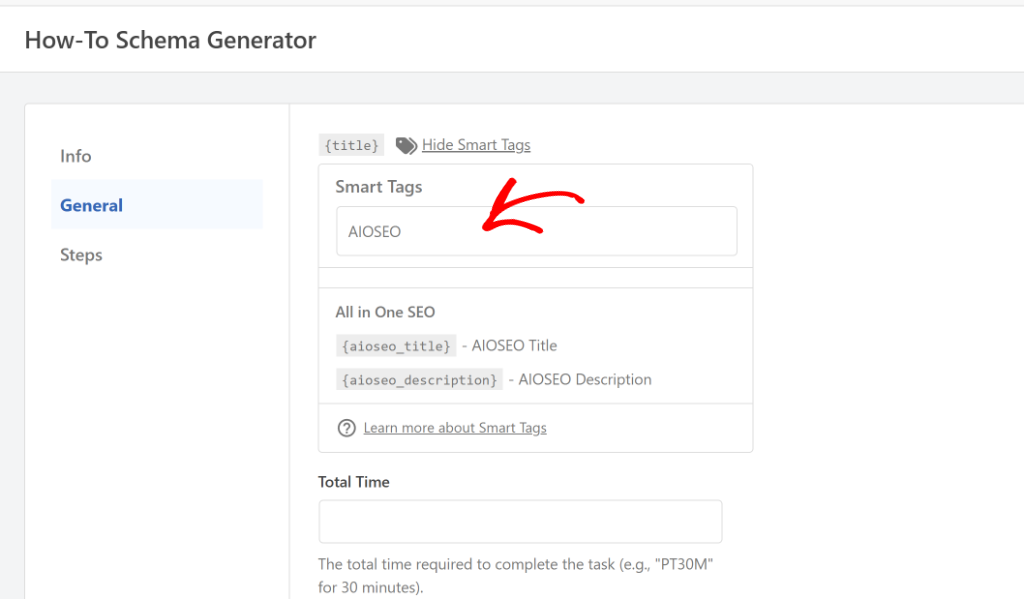
Instantly Import Code Snippets from Post Snippets Plugin
When it comes to migrating custom code from one plugin to another, I understand the hassle and risks it comes with.
To help you make the transition as seamless as possible, WPCode 2.2.9 now offers a new snippet importer for the Post Snippets plugin.
This new support allows you to easily move your code snippets to WPCode in just a few clicks, save time, and preserve all your hard work.
To start, you can simply navigate to the ‘Tools’ area in WPCode. Here, you’ll find the new import option for the Post Snippets plugin ready to use.
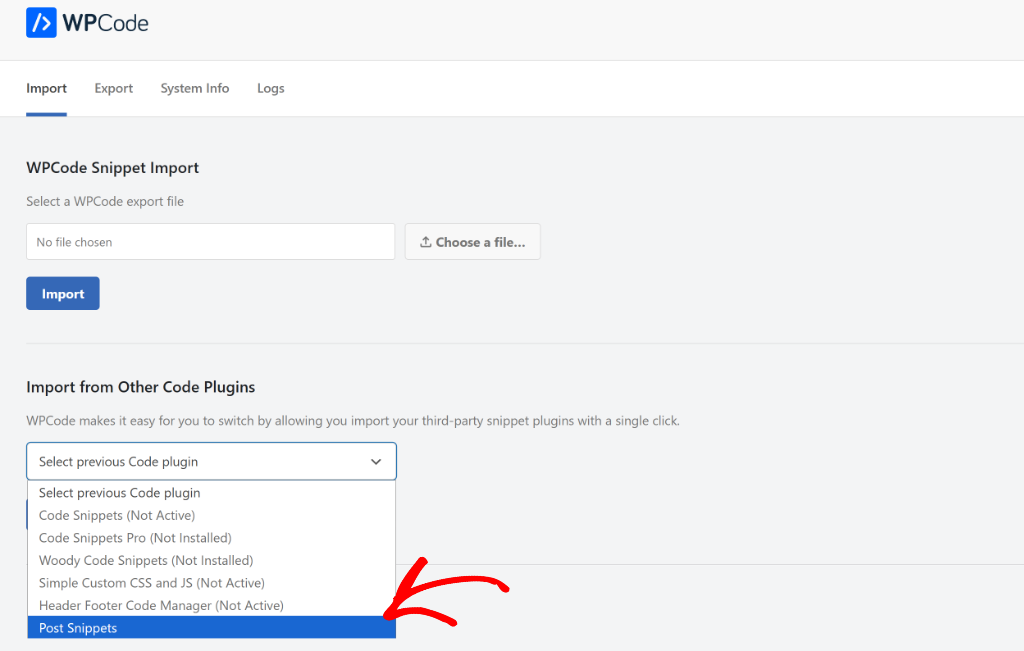
With that, the new smart tags and snippet importer features along with a few improvements are now ready to use in WPCode 2.2.9.
Whether you’re building custom functionality, adding schema markups, or creating dynamic content, these smart tags eliminate the repetitive work and let you focus on growing your business.
So, what are you waiting for? Update to WPCode 2.2.9 today and start experiencing the power of smart tags for yourself.
As always, we appreciate your continued support and feedback. If you have any questions or need more information, then don’t hesitate to reach out. Our team is always here to assist you.