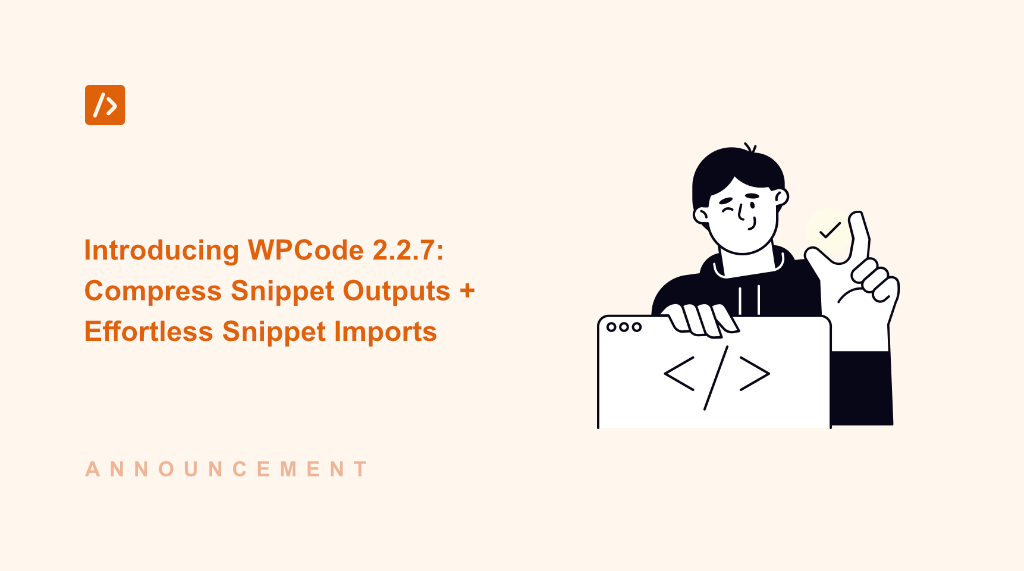How much revenue are you losing right now because your code snippets are bloating your website?
Studies show that a 1-second delay in page load time can reduce conversions by 7%. Every unnecessary byte of code is slowing down your site and driving potential customers away.
That’s why we’re thrilled to announce the release of WPCode 2.2.7!
Now, you can automatically compress your HTML, JavaScript, and CSS snippet outputs with just one click, making your website faster and more efficient than ever before. Plus, you also get to import snippets to WPCode from two popular code snippet WordPress plugins.
With that, let’s look at the details.
Compress Snippet Outputs and Hide Comments in the Code
Want to squeeze every last drop of performance out of your WordPress website?
WPCode 2.2.7 delivers a brand new Output Compression feature for HTML, JavaScript, and CSS snippets.
Available for WPCode premium users, this feature automatically minifies your snippet output, drastically reducing file sizes and leading to lightning-fast page load times.
This is a huge win for website speed and user experience, especially if you’re using code snippets to add substantial amounts of code to your site.
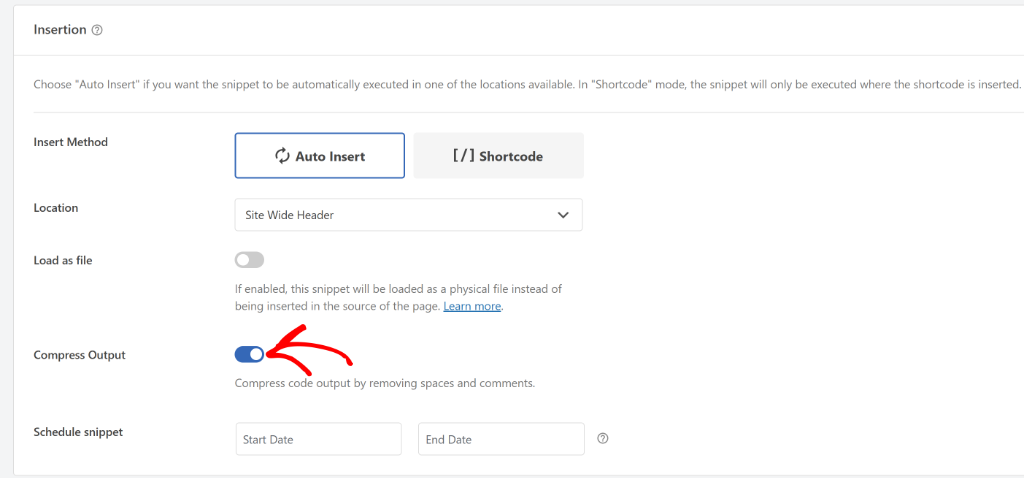
Besides that, output compression also smartly removes comments from your code when displaying it on the frontend.
This is a fantastic way to keep your code clean and professional for visitors, while still allowing you to use comments for your own organization and notes within the snippet editor.
For example, you can leave reminders and explanations in your code without worrying about them being visible on the live website.
New Third-Party Plugin Support to Import Snippets
We understand switching plugins can be a hassle, especially when you have valuable code snippets saved in other plugins.
That’s why in WPCode 2.2.7, migrating your code snippets to WPCode from other plugins just got incredibly easy!
WPCode now supports the Simple Custom CSS and JS plugin and Header Footer Code Manager plugin.
You can seamlessly import all your existing snippets from these plugins directly into WPCode with just a single click. Simply navigate to the ‘Tools’ area in WPCode, and you’ll find the import options ready to use.
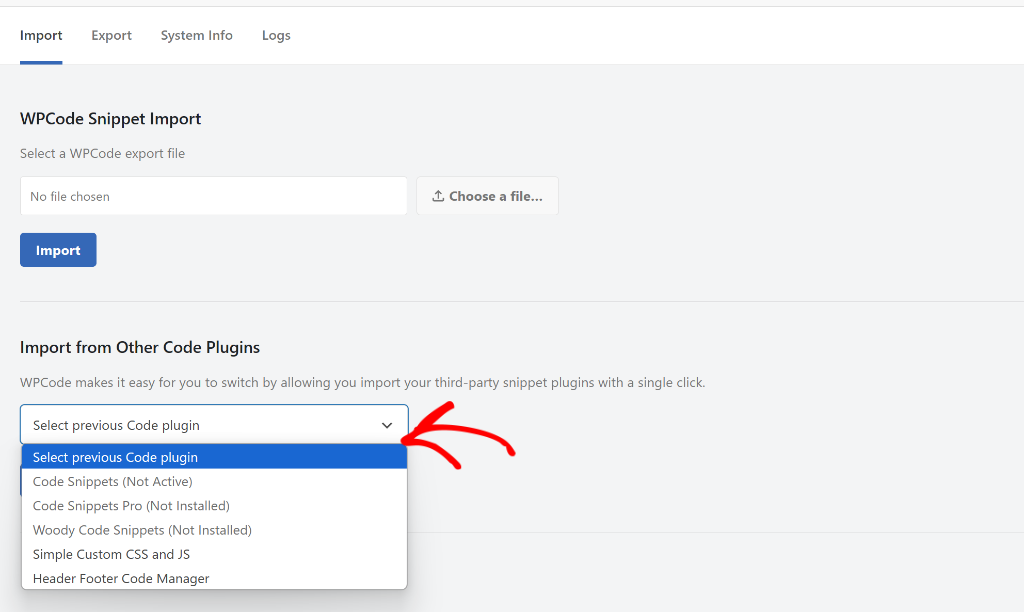
This feature ensures a smooth transition to WPCode, allowing you to enjoy WPCode’s superior snippet management features without losing any of your existing code.
So don’t wait, update to WPCode 2.2.7 today and unlock these incredible new features!
Compress your code, boost your website’s speed, and effortlessly import your snippets from other plugins.
As always, we appreciate your continued support and feedback. If you have any questions or need more information, then don’t hesitate to reach out. Our team is always here to assist you.