The thought of accidentally deleting an image on your WordPress site, only to later realize it was actually being used somewhere important, can be frightening.
I’ve all been in such situations, hesitating to remove unused media files and worried they might be needed somewhere.
But what if you could quickly restore any image that’s mistakenly removed? That’s why I’m thrilled to announce the release of Search & Replace Everything 1.0.7!
You now get automatic backups for any unused media file that’s removed from your site. With just a single click, you can restore deleted images. The new release also introduces a new drag & drop feature to easily replace media files, along with a bunch of improvements.
Let’s dive into the details.
Automatic Backups for Unused Media Files
Removing media files, even unused ones, can sometimes feel a little nerve-wracking.
If you mistakenly delete an image that’s used somewhere essential on your site, then it can ruin the user experience. Plus, you’d have to manually restore the missing file again.
This is where Search & Replace Everything’s new smart backup feature comes in handy!
When you delete media files using the Remove Unused Media feature, you now get an automatic backup for 30-days.
The best part? You can restore any accidentally deleted file with just 1-click. Imagine never having to worry about permanent file deletions again!
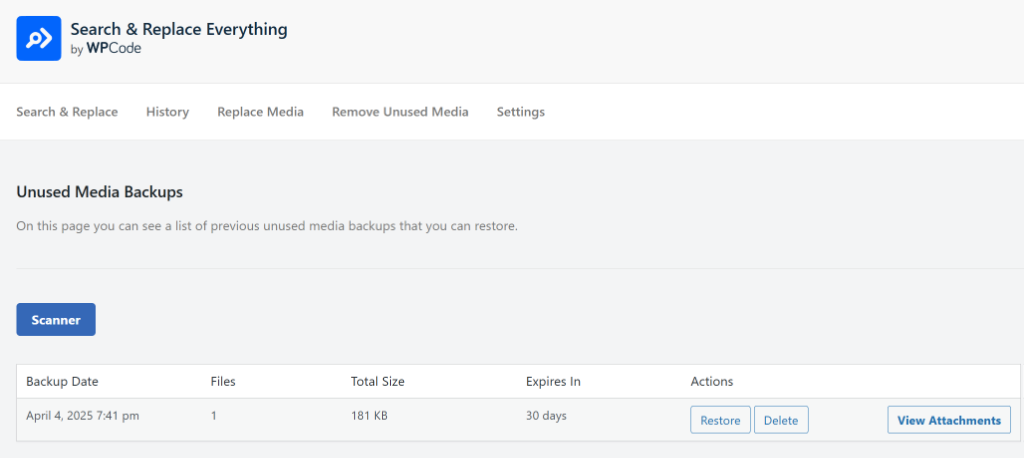
Easily Drag & Drop Media Files for Replacement
Replacing media files just got a lot easier with Search & Replace Everything 1.0.7!
You can now use the new drag & drop feature to choose an image that will replace an existing media file.
Simply drag your new image directly onto the replacement area, and you’re done. No need to perform additional steps and select a file from your computer.
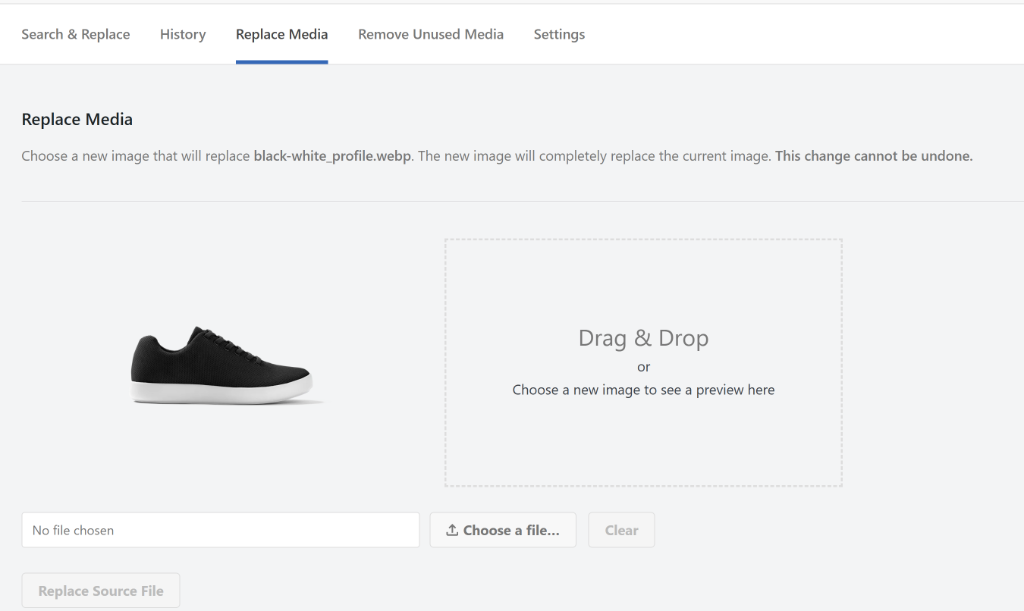
This will help streamline your workflow and make it more efficient, especially when you’re making visual updates to your site.
Improved Image Detection + More Improvements
Besides that, you also get different improvements in the latest version of Search & Replace Everything.
If you are managing large websites, then you now get real-time feedback on the progress of your search and replace operations. No more guessing or wondering, you’ll always know exactly what’s happening.
Other than that, Search & Replace Everything 1.0.7 also includes improvements to better detect images used within popular page builders like Elementor.
This means more accurate scans and less risk of accidentally removing media files that’s actually in use on your site, especially if you rely on WordPress page builders to create your content.
With that, all the new features are now live in Search & Replace Everything!
So are you ready to experience worry-free media management and enjoy other improvements? Update to Search & Replace Everything 1.0.7 today and see the difference for yourself.
If you have any questions or need more information, don’t hesitate to reach out. Our team is always here to assist you.


