Is your WordPress media library overflowing with forgotten files and unused images?
We’ve all been there, uploading images and files over the years, only to find ourselves with a cluttered media library full of unused assets taking up valuable space.
Today, we’re excited to introduce the Unused Media Remover feature in Search & Replace Everything. It’s designed to help you identify and remove media files that are no longer being used on your WordPress site.
Let’s dive into the details.
Instantly Identify and Remove Unused Media Files
If you’ve been running a WordPress website or an eCommerce site for a long time, then chances are that you’ll have lots of images, videos, and other files in the media library.
But with time, most of these images and files will get out dated and remain sitting in your library unused. As a result, the size of your media uploads keeps on increasing and your library gets cluttered with files that are no longer needed.
Now, removing each of these files can be painfully time-consuming. Plus, there is also the uncertainty of deleting images that might be still in use.
That’s why we developed Remove Unused Media for Search & Replace Everything.
With just a click of a button, the plugin performs a scan and highlights the unused media files that are uploaded to your site.
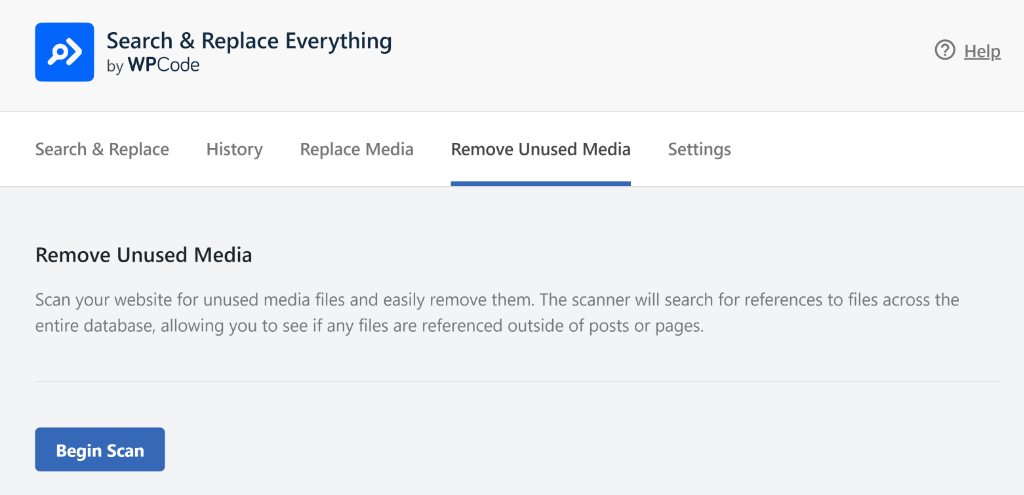
What makes Remove Unused Media so powerful is that it goes beyond just scanning posts and pages.
It analyzes your site’s entire database thoroughly to ensure no file are missed and helps prevent accidental deletion.
Once the scan is complete, you are presented with a list of files along with their title, path, database occurrences, and size. You can then simply 1-click delete all the files or choose which files to delete.
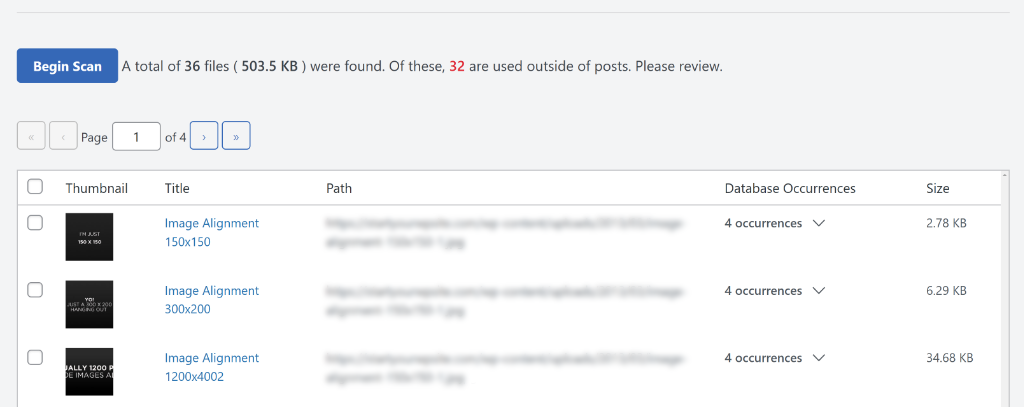
The Remove Unused Media is more than just a cleanup tool. It’s your partner in maintaining a lean, efficient WordPress website.
We’re confident this new feature will help you manage your media library more effectively and keep your site running smoothly.
Ready to start cleaning up your media library? Upgrade to Search & Replace Everything Pro today!
If you have any questions or need more information, don’t hesitate to reach out. Our team is always here to assist you.



Will this tool find images that are linked using a href in article text or links on Elementor widgets? They are my overwhelming concern because we use those A LOT
Yes, this will scan the whole database for any references to the image URL. So even if the image will be unused in the sense that it’s not attached to a post/page you will see it highlighted as being used in the DB and an exact reference of where in the DB it’s being used.
It sounds very interesting because we all want to clean up unnecessary files but nobody wants to lose files in use that are taken as “unused”
Yes! That’s why we added the extra protection layer where we scan the whole database for any places where the file is referenced. That way, you will see if a file is used somewhere outside posts or pages.
I am a current user of the paid version. I do have photos used in Google Business Profile and in citations. Can I feed it those URLs as well? If not, let’s say I identify those images through research, can I somehow get those images to not be deleted (like a ‘don’t delete’ list)?
After a scan, you’ll see a list of all the media files detected, and you can choose which ones to delete using checkboxes. We don’t currently have a way to define a “don’t delete” list, but if those images are referenced anywhere in the database, the scanner will detect them and highlight them accordingly so that you can skip them.
That’s exactly what I was hoping to hear. Can’t wait to use it! Thanks.
When you say “posts” does this include custom post types such as woocommerce products?
And if that’s true, does it further include not just the primary or “featured” product image but also those included in the product image gallery?
This is an astonishing omission when using the “unattached” filter in the inbuilt wordpress media library when combined with woocommerce, and still has not been addressed in 15 years of using woocommerce.
Hi Wilks,
Yes, the scanner will look for images across all post types and images mentioned in the content of a post. Once you remove the images, you have 30 days to safely restore them, that way, if you notice any false positives you can easily restore them. Feel free to reach out using the contact form at https://wpcode.com/contact if you need more info.