Documentation, Reference Materials, and Tutorials for WPCode
If you want to generate an invoice after your WPCode purchase, please follow the steps below.
1. First, go to your WPCode Account and Log in.
2. In the account area, go to the Billing page using the menu at the top.
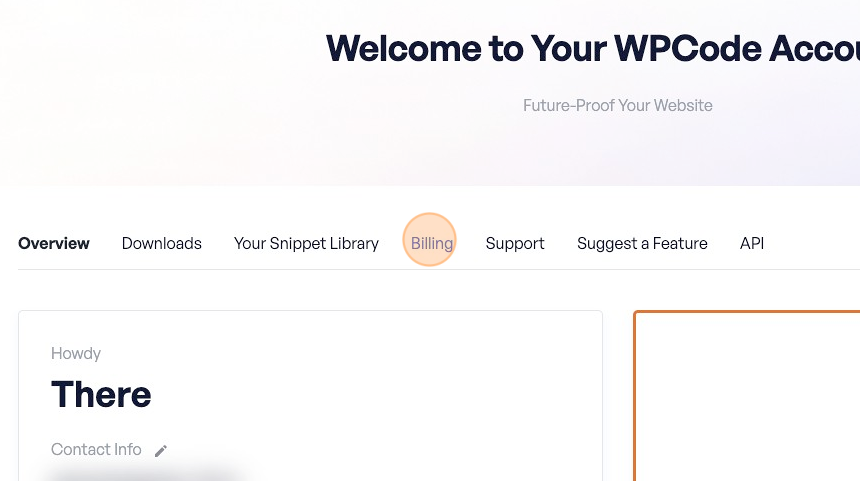
3. On the Billing page, find your payment in the “Billing History” table and click the Generate Invoice link.
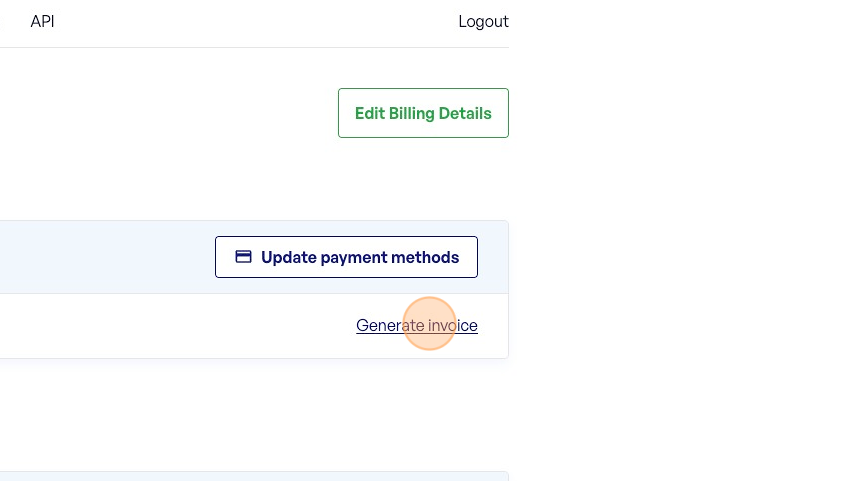
4. That will open up a page where you can fill in your Billing details, including
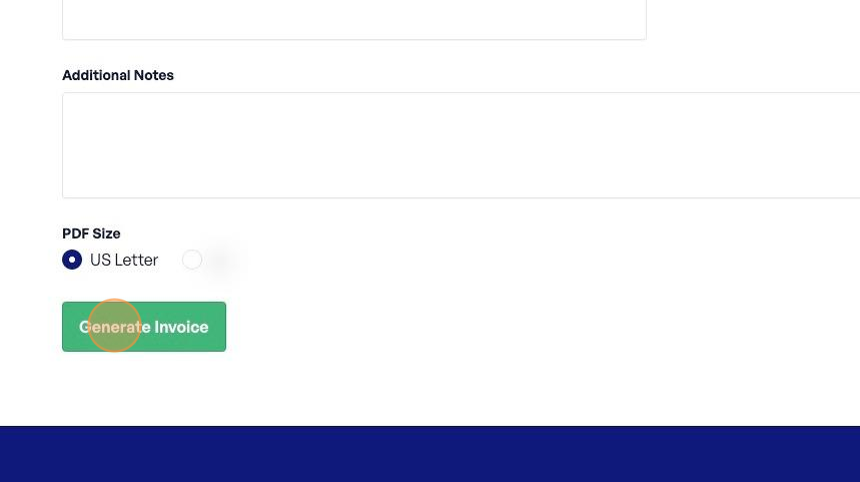
Future-proof your website with WPCode Snippets and improve the way you manage code across all your websites.