I’m excited to announce that WPCode, the most popular WordPress code snippets plugin, now integrates with MemberPress. With this new integration, you’ll have more power than ever to customize and optimize your MemberPress membership site.
In this article, I’ll walk you through the three main areas where WPCode’s MemberPress integration can help you.
MemberPress-specific auto-insert locations: Add your custom code exactly where you need it
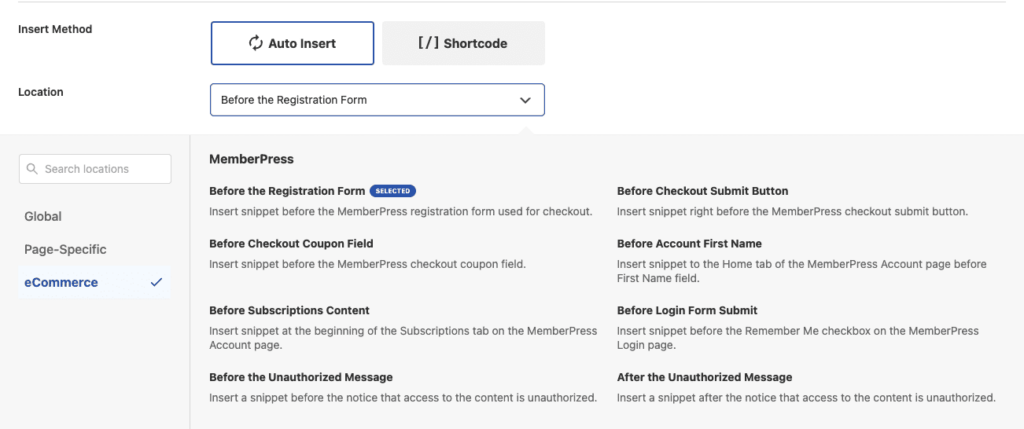
With WPCode’s MemberPress-specific auto-insert locations, you can add your custom code to your MemberPress pages with ease. Simply select the auto-insert location that corresponds to the area of your site where you want to add your code, and WPCode will take care of the rest.
For example, if you want to add a custom message to your MemberPress checkout page, you can select the “Before Checkout Submit Button” auto-insert location in WPCode. This will load your snippet right before the checkout submit button allowing you to highlight an offer without having to edit any files.
Combined with our recently launched Custom Block Snippets you can use the block editor to create custom elements to extend MemberPress pages.
MemberPress Conditional Logic rules: Load your snippets only when it’s relevant
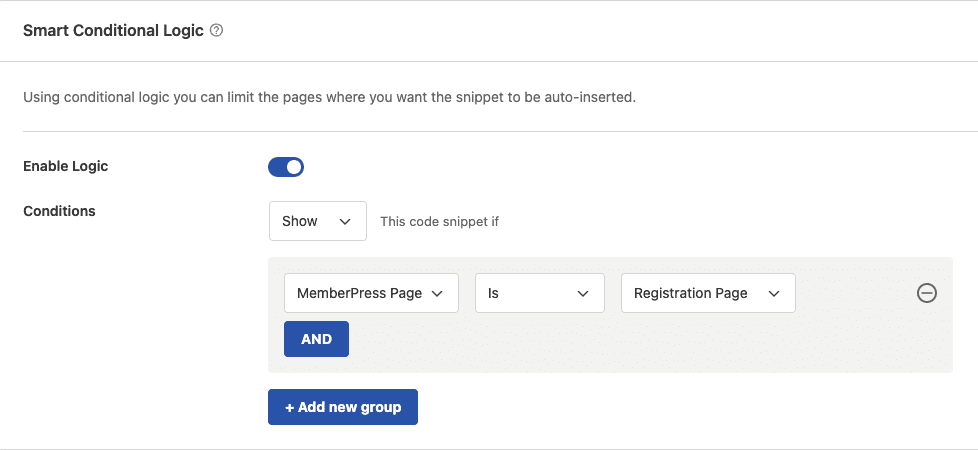
With WPCode’s MemberPress-specific Conditional Logic rules, you can set up dynamic conditions that will only show your code to certain MemberPress membership levels or on MemberPress pages. This means you can customize your site’s content and functionality based on your users’ membership levels, providing a better user experience and increasing engagement.
For example, let’s say you want to show a special offer to users who have a specific MemberPress membership level. With WPCode’s Conditional Logic rules, you can easily create a condition that checks the user’s membership level before showing the offer. This will help you target your offers more effectively and increase conversions.
What’s more, the rules can be combined with all the other powerful conditional logic rules from WPCode like device type, schedule, and more.
MemberPress Conversion Pixels tracking: Optimize your campaigns with ease
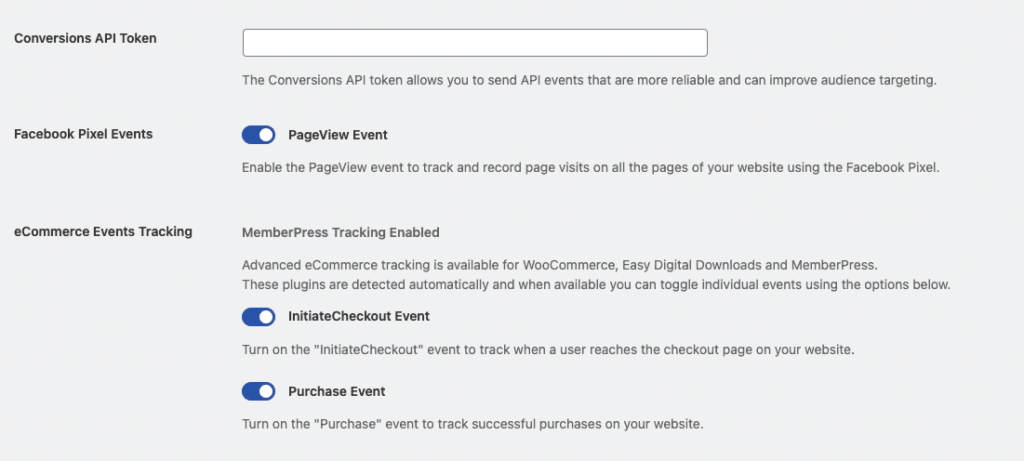
WPCode’s Conversion Pixels addon now supports MemberPress Conversion Pixels tracking. This means you can easily track your MemberPress conversions and optimize your campaigns with ease. Whether you’re running ads on Facebook, Google Ads, Pinterest or TikTok, WPCode’s Conversion Pixels addon makes it easy to track your conversions and optimize your campaigns.
For example, let’s say you’re running a Facebook Ads campaign to promote a new MemberPress product. With WPCode’s Conversion Pixels addon, you can set up a conversion pixel that tracks when users purchase the product. This will allow you to optimize your Facebook Ads campaign based on actual sales data, increasing your ROI and improving your campaign performance.
And just like our previous updates, we’ve made sure that WPCode’s integration with MemberPress is easy to use. Whether you’re a beginner or an experienced developer, you’ll be able to take advantage of WPCode’s powerful features.
If you have any questions or feedback, please don’t hesitate to reach out to our support team. We’re always here to help.
Yours truly,
Mircea Sandu
Lead Developer, WPCode


