Today, I’m extremely excited to share the launch of WPCode Pro which will significantly improve your workflow and transform the way you think about WordPress customization.
Just 4 months ago, we revamped our famous free Insert Headers and Footers plugin and rebranded it to WPCode to provide you a way to future-proof WordPress customizations.
The free version gave you the ability to:
- Manage all your code snippets and site customizations from one place
- Easily add header and footer scripts across the site
- Use our smart conditional logic to only load code or scripts where needed
- Ability to auto-insert code snippets without knowing WordPress functions
- Have access to pre-made snippet library to help you reduce your site plugin count
- Easy to use custom code generator inside the admin
- and so much more
Unlike other code snippet plugins, we basically gave all the powerful features away for free — no restrictions.
You can add PHP snippets, JavaScript, Text Snippet, and basically any type of code snippet for free.
Even the powerful conditional logic and our code generators were included in the free version.
People asked me how can they support us and the project because free is simply not scalable, and they didn’t want the plugin to be abandoned.
Don’t worry — that’s not going to happen 🙂
We listened to your suggestions and feature ideas to carefully create an even more robust WPCode Pro solution for those who want to support us while accessing advanced features that will save them time.
Here is what’s new in WPCode Pro.
Save Code Snippets to Your Private Cloud Library (Save Time)
We know that a lot of our users manage multiple websites, and they wanted an easy way to reuse code snippets across multiple sites.
While the free version allows you to export & import code snippets, our developer users wanted a way to save time when building client websites.
So I’m proud to introduce WPCode Cloud Snippets.
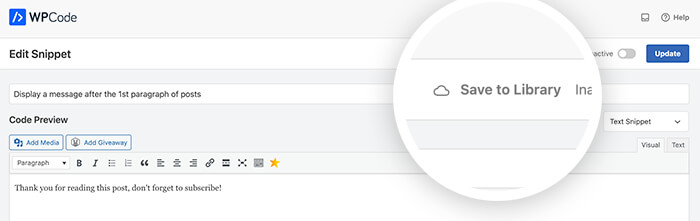
Now you can simply connect to WPCode Library and save your snippets in a private cloud with a single click. After that, you can quickly access these code snippets on all the sites that you manage.
You can see this inside the My Library section.
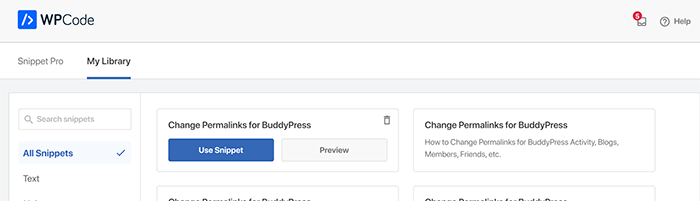
The goal here is to help you save time when building websites, so you can earn more money because nobody wants to waste time searching for Github gists 🙂
Community Driven Snippet Library
A lot of our users asked for a way to give back by sharing their code snippets.
This was a great idea, so we’re excited to publicly launch our WordPress code snippets library.
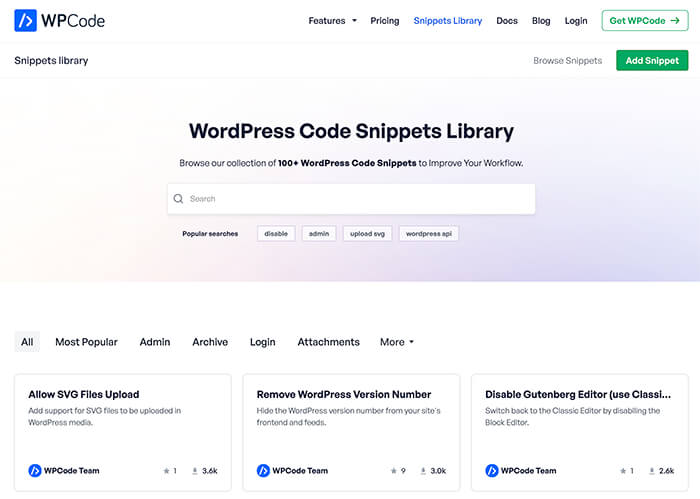
You can create an account for free and start sharing your code snippets with the world.
Others can favorite your code or use your snippets.
You can also favorite other snippets, so you can easily re-use them on your websites right from the WordPress dashboard.
Page & Device Specific Snippets Right Inside WordPress Editor
While our free version allow you to use conditional logic to load scripts on specific pages, many users requested for a way to directly add code snippets on a specific post or page from inside the editor.
In WPCode Pro, you now have access to Page Scripts metabox inside both Gutenberg as well as classic editor.
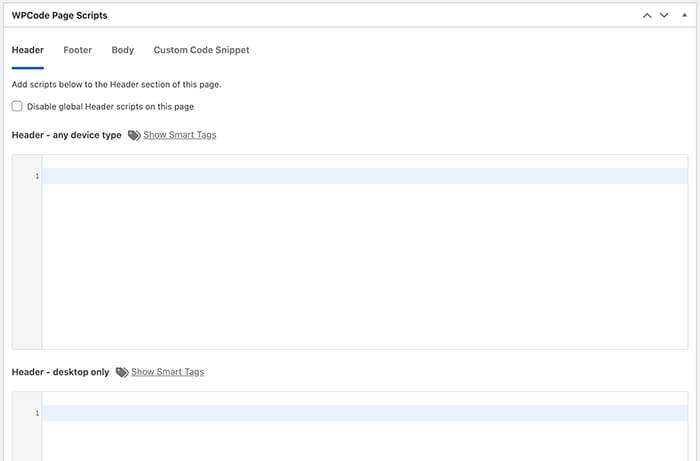
Not only that, we now give you the ability to add device specific scripts, so if you want you can only load certain scripts for mobile users vs desktop users.
Deeper Integration with WooCommerce, EDD, and More
We know that a lot of our users manage eCommerce websites, so we decided to build deeper integrations with both WooCommerce and Easy Digital Downloads.
Now in the Auto Insert modal, you can run snippets after specific WooCommerce hooks and filters without knowing the actual code part.
For example, you can choose to run a code snippet After the Checkout Form.
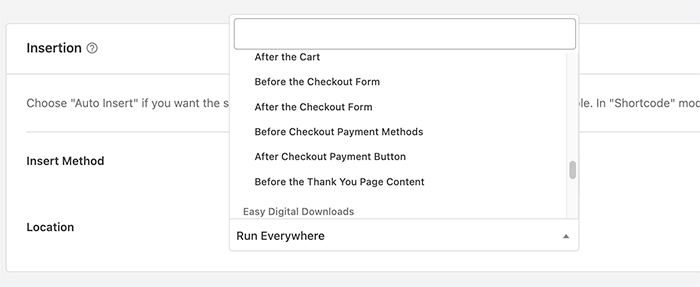
Similarly, we also expanded these integrations into Conditional Logic, so you can choose to only load on specific WooCommerce or EDD pages.
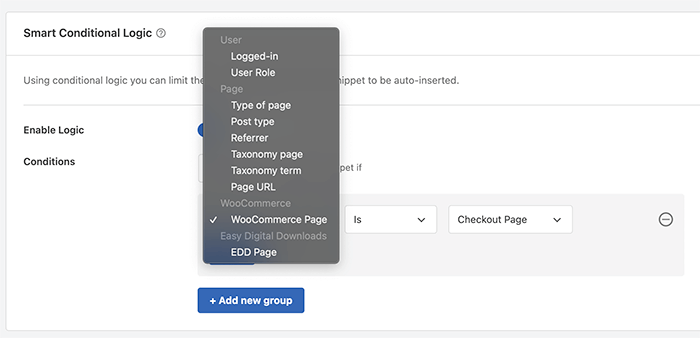
Code Revisions and Version Control
Wouldn’t it be nice if you can bring version control to custom code snippets?
Yes this was a popular feature request that we got, so we have built Code Revisions.
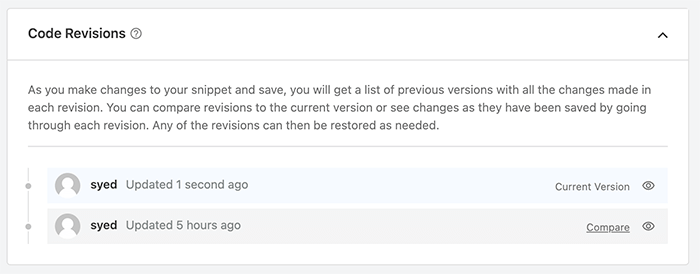
Now when you or any other site administrator make changes to the snippet or specific snippet settings, it will be saved as a revision.
This way, in case something goes wrong, you can always compare and restore the old version.
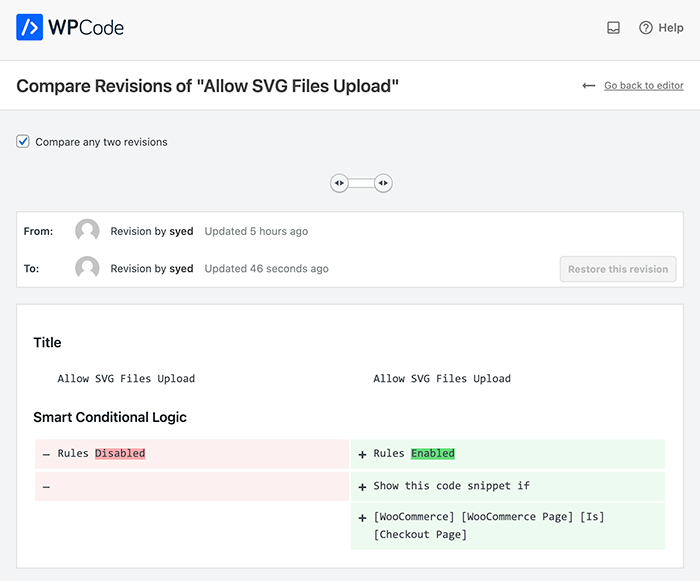
New CSS Code Snippets for Everyone
Even though users could always CSS snippets before by using the Universal Snippet option, due to popular request, we have added CSS snippet as a pre-built code type.
And this feature is available to all users including the Free version 🙂
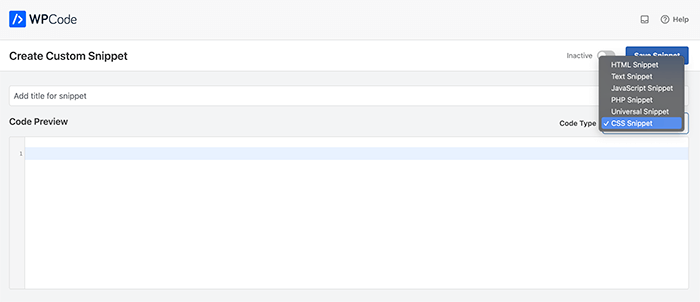
Now I’m sure you’ll agree that this is A LOT for the first release of the Pro version.
But our work is just getting started, and we have lots of great features planned.
If you have a feature idea that you would like us to work on, please let us know by filling out our suggestion form.
As always, I want to thank you for your continued support of WPCode, and we look forward to continue serving you for years to come.
Yours Truly,
Syed Balkhi
Founder of WPBeginner & WPCode


