Version 2.2.3 of WPCode comes with 2 changes that will further expand the way you can use WPCode to enhance your website.
SCSS Snippet Support
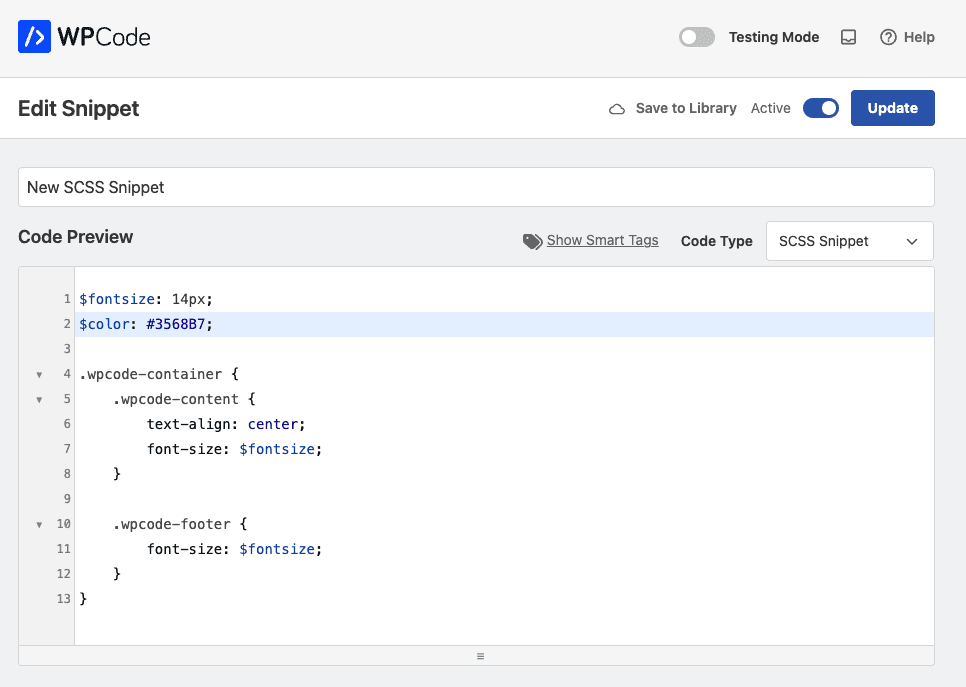
One of the most common feature requests we got this year has been adding support for editing SCSS code with WPCode. We have been looking for the best way to add this feature without increasing the size of the plugin and it’s finally here!
Starting with version 2.2.3 of WPCode you can now create snippets with SCSS directly from the WordPress admin. WPCode will take care of automatically compiling your code to minified and optimized CSS.
The new SCSS code type can also be loaded as a file with the feature we previously added for CSS and JavaScript snippets. This enables you to generate static CSS/JS files that are enqueued in WordPress efficiently.
Better PHP Debugging
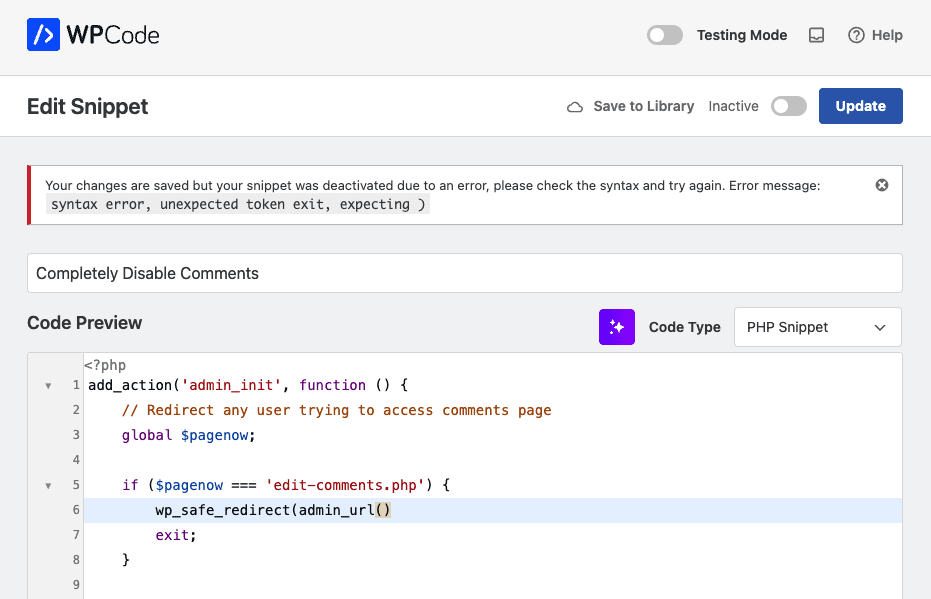
Version 2.2.3 also brings an important change to how WPCode evaluates PHP code to catch typos or errors in your code. We’ve extended the error checking to cover any edits you make while a PHP snippet is active. Previously, we performed these checks only before activating a snippet to prevent activating one with errors.
This will greatly reduce the number of errors you run into when making edits to your snippets and it will automatically deactivate a snippet that is throwing an error to allow you to continue editing it without the risk of getting locked out of the admin.
Combined with the WPCode Revisions that safely save all the changes you make to your snippets, debugging or updating PHP snippets has never been easier.
Upgrade to WPCode version 2.2.3 today to experience the powerful new features of SCSS snippet editing and enhanced PHP debugging. If you have any questions or need more information, don’t hesitate to reach out—our team is always here to assist you.
![[NEW] SCSS Snippets and enhanced PHP debugging in WPCode 2.2.3](https://wpcode.com/wp-content/uploads/2024/10/wpcode-223-scss-php.png)

