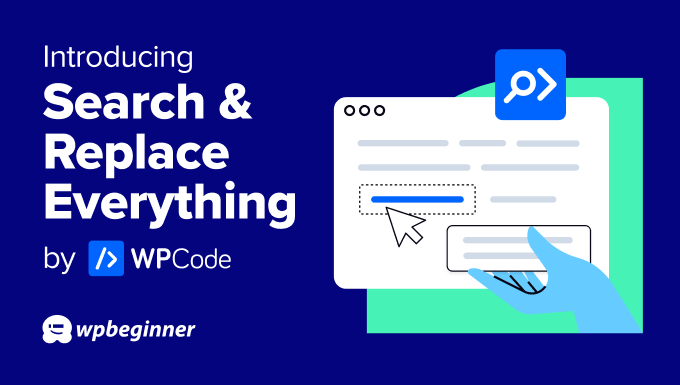Today, I am thrilled to announce the launch of a new plugin in WPCode’s toolset: Search & Replace Everything. This powerful tool is designed to streamline your content management, saving you time and effort by allowing you to search and replace text across your entire database and replace image sources directly from the admin panel.
Just like WPCode, Search & Replace Everything is built with the same commitment to quality and usability that you’ve come to expect from us.
And, similarly to WPCode, we stand by our mission to help small businesses succeed, that’s why we built a free version, if you’re just getting started, and a Pro version for our more advanced users.
Key Features of Search & Replace Everything
Text Search & Replace
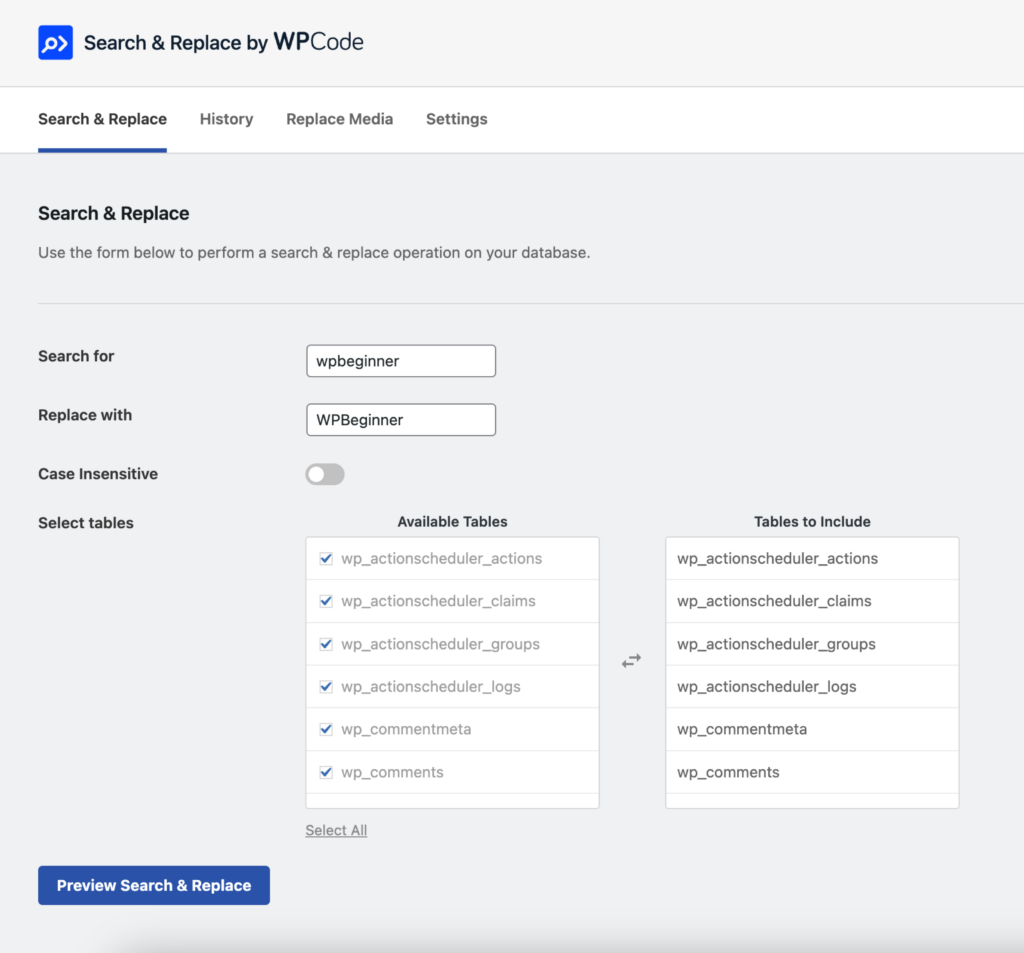
Managing large volumes of content has never been easier. Here are the core features of our text search & replace functionality:
- Preview Changes Before Committing: View the changes before they go live, ensuring accuracy and giving you peace of mind.
- Choose Database Tables: Target specific database tables for your search and replace operations, giving you precise control over your content.
- Support for Large Sites: Our plugin is optimized to handle large websites without compromising performance.
- Undo Changes: Made a mistake? No problem. With the Pro version, you can undo changes made to the database with just one click.
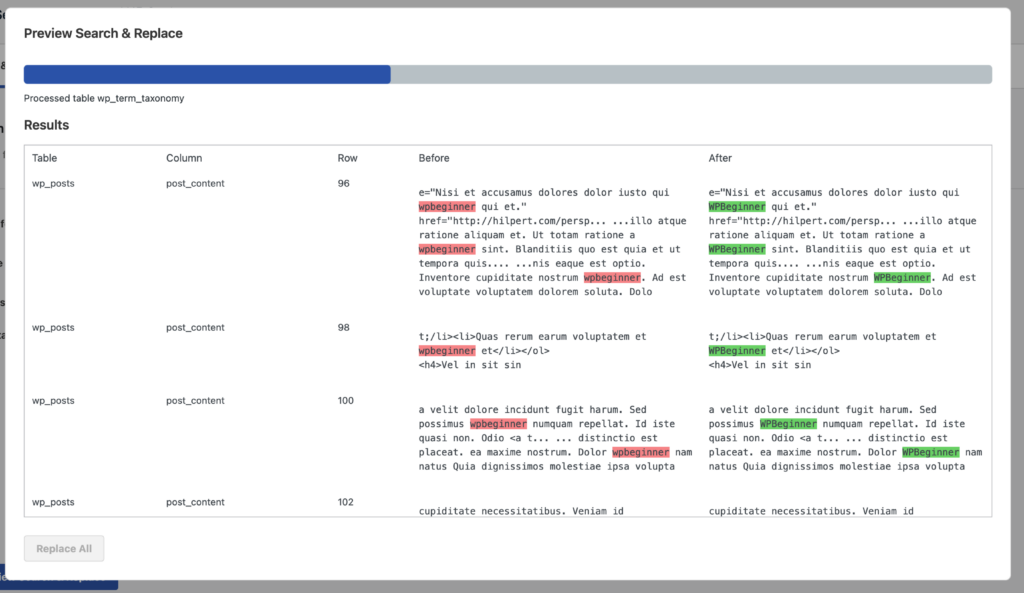
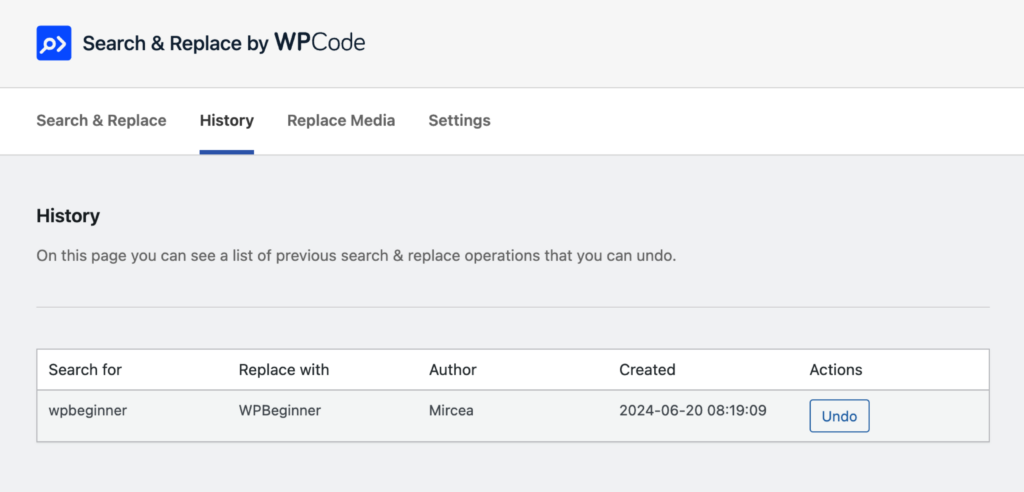
Image Replacement
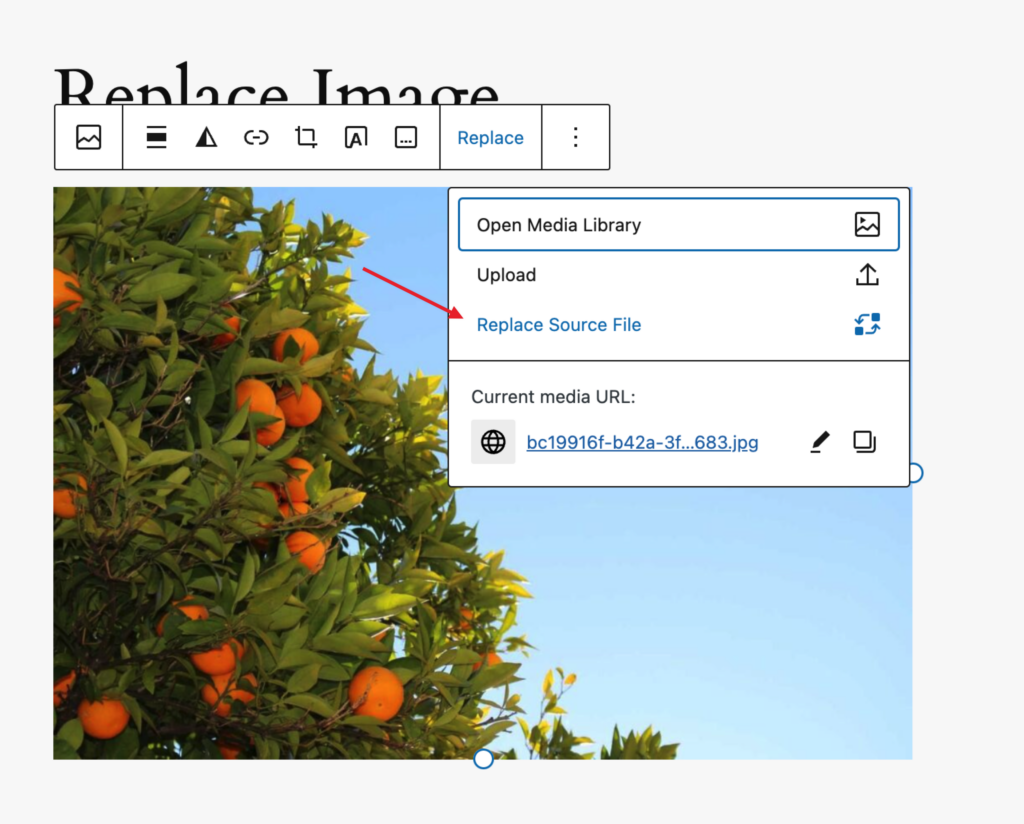
Say goodbye to messy media libraries and reduce disk usage from unused uploads. Our image replacement features are designed to keep your site clean and efficient:
- Replace Image Source: Update image sources while keeping the same filename, ensuring consistency and avoiding broken links.
- Automatic Thumbnail Regeneration: Thumbnails are automatically regenerated, so your images always look their best.
- Eliminate Unused Uploads: No more cluttered media libraries with multiple versions of the same image (e.g., image-1.jpg, image-2.jpg).
- Gutenberg Integration: Replace images directly from the Gutenberg editor using the native Image block, streamlining your editing process even further with the Pro version of the plugin.
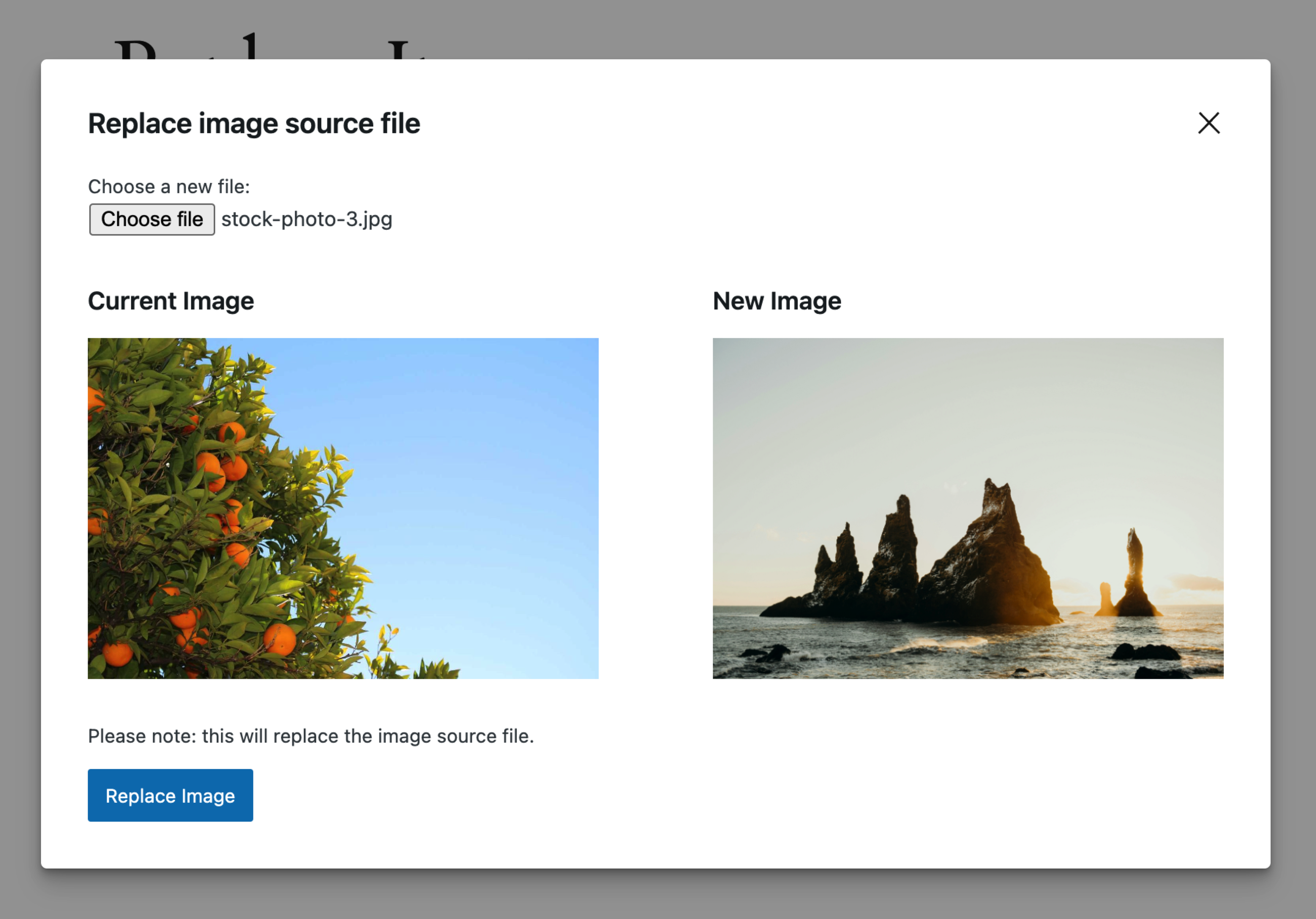
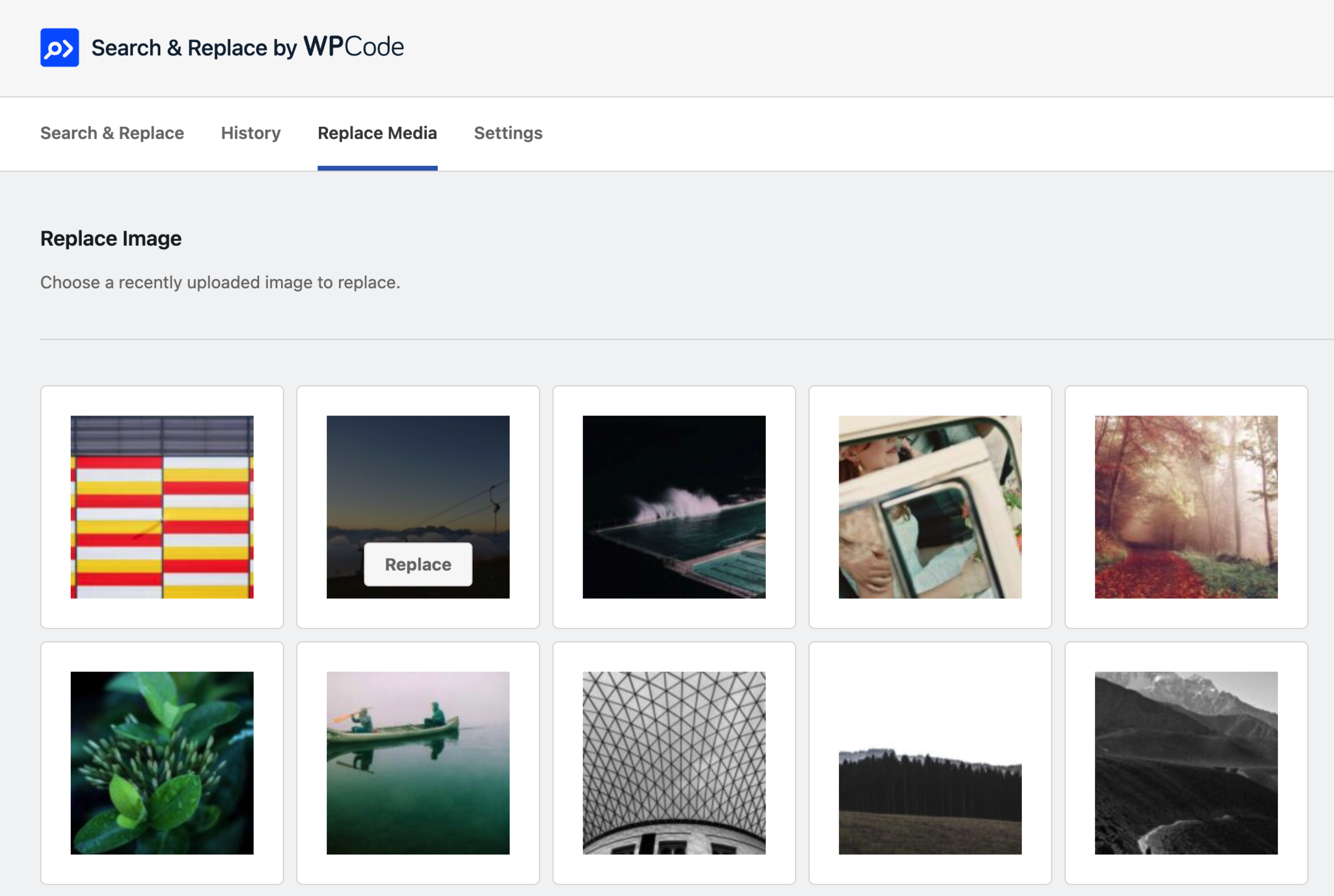
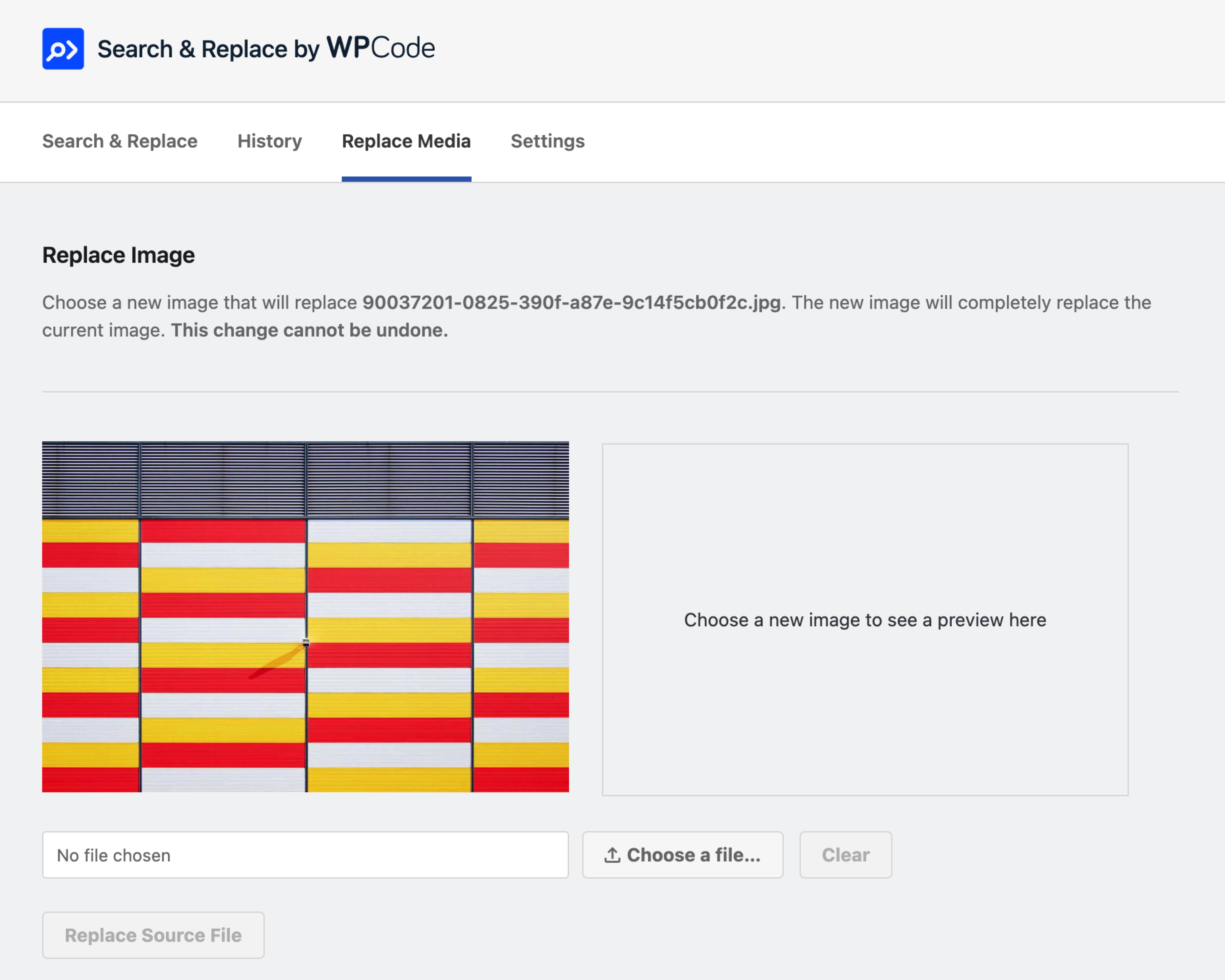
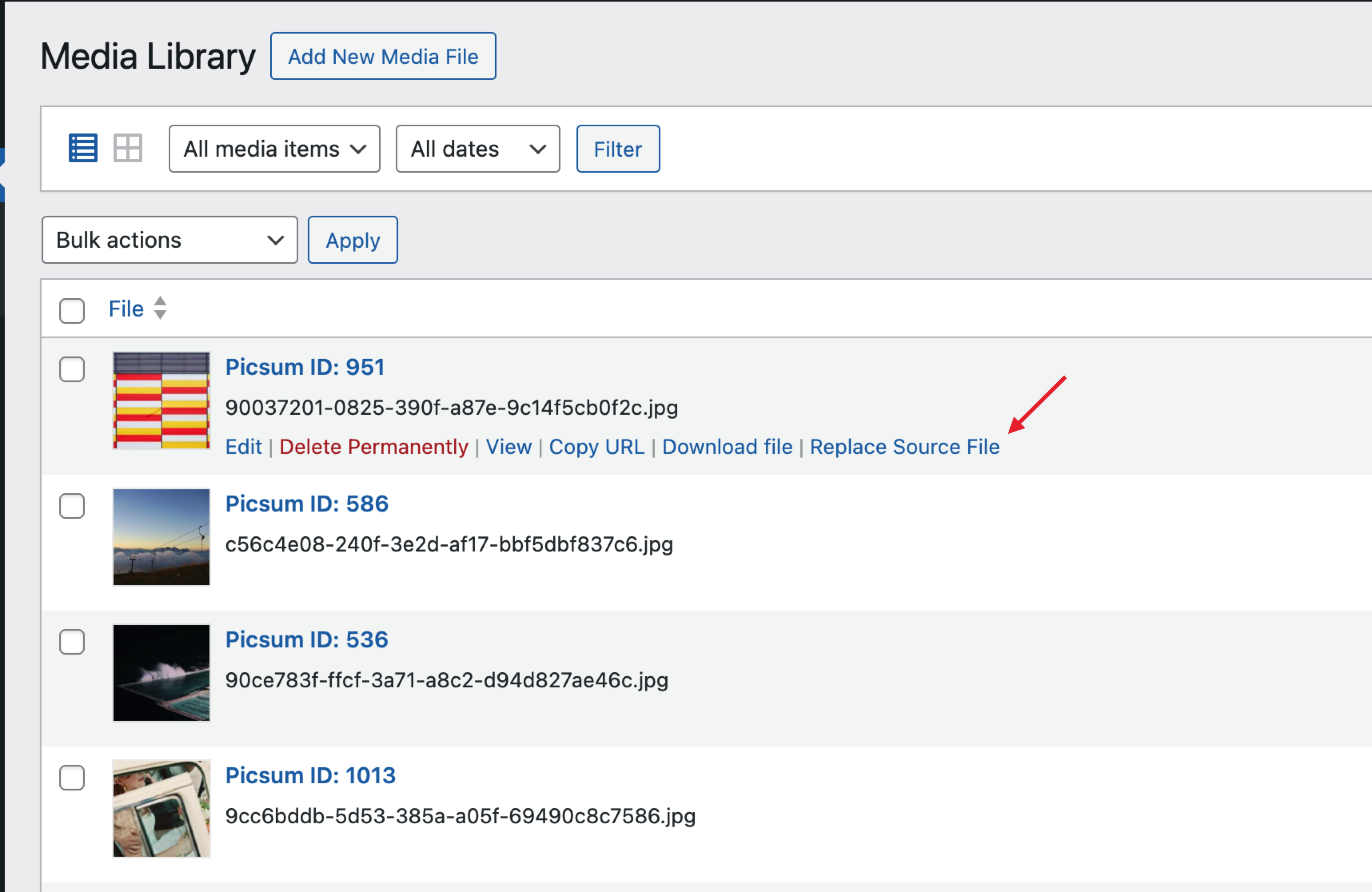
Community-Driven Development
At WPCode, we value our community’s feedback and continually strive to improve our products based on your suggestions. Search & Replace Everything is a testament to that commitment, packed with features that our users have requested in a very powerful free version with advanced features for our pro users.
New WPCode Bundle
With the introduction of the Search & Replace Everything plugin we are also updating our offering to make both WPCode and Search & Replace Everything more accessible to all our users.
You can now purchase a bundle of both plugins that includes access to all our Elite features for WPCode and all the Pro features in the Search & Replace Everything plugin that you can use on up to 100 sites.
Future-Proof Your Content Management
We believe that Search & Replace Everything will transform the way you manage your WordPress site, making content updates faster, easier, and more reliable. Whether you run a small blog or a large eCommerce site, this plugin is designed to meet your needs.
Search & Replace Everything is developed, maintained and supported by the same team behind the WPCode plugin so you know that you can count on us when it comes to improving and managing your WordPress website.
Get Started Today
Don’t miss out on the opportunity to enhance your website management with our latest plugin. Reduce the number of plugins on your site with a complete solution for all your replacement needs. Get Search & Replace Everything now and experience the difference it can make for your site.
And remember, if you’re just getting started, you can use the free version here or install it directly from the WordPress plugins menu in the admin by searching for “Search & Replace Everything by WPCode”.
As always, we thank you for your continued support of WPCode. We look forward to serving you for years to come.
Yours Truly,
Mircea Sandu
Lead Developer, WPCode