As a business owner, I know the importance of adding Schema markup for search engine optimization (SEO).
It helps search engines understand your content better and potentially improve your site’s visibility in the search results. However, adding schema can be complex and complicated for many beginners.
That’s why, our team has been listening to your requests and are thrilled to introduce WPCode 2.2.8!
We’ve just added 20 new code generators that make adding schema markup to your WordPress site as easy as filling out a form. No more wrestling with complex code or hoping you got the syntax right.
Let’s look at the details…
Use Snippet Generator to Create Schema Markup
Schema markup is a specific kind of HTML code that can be inserted into your WordPress website. It provides search engines with more detailed information about your content in a pre-defined format.
For example, you can use schema markup to inform search engines that a specific page contains a blog article, a cooking recipe, a list of frequently asked questions (FAQ), or an eCommerce product.
That said, implementing schema manually can feel complicated sometimes. So to help you out, WPCode just added 20 new code generators for schema in its latest version.
When you add a new snippet in WPCode, simply switch to the Snippet Generators tab and head to ‘Schema’ from the menu in the left panel.
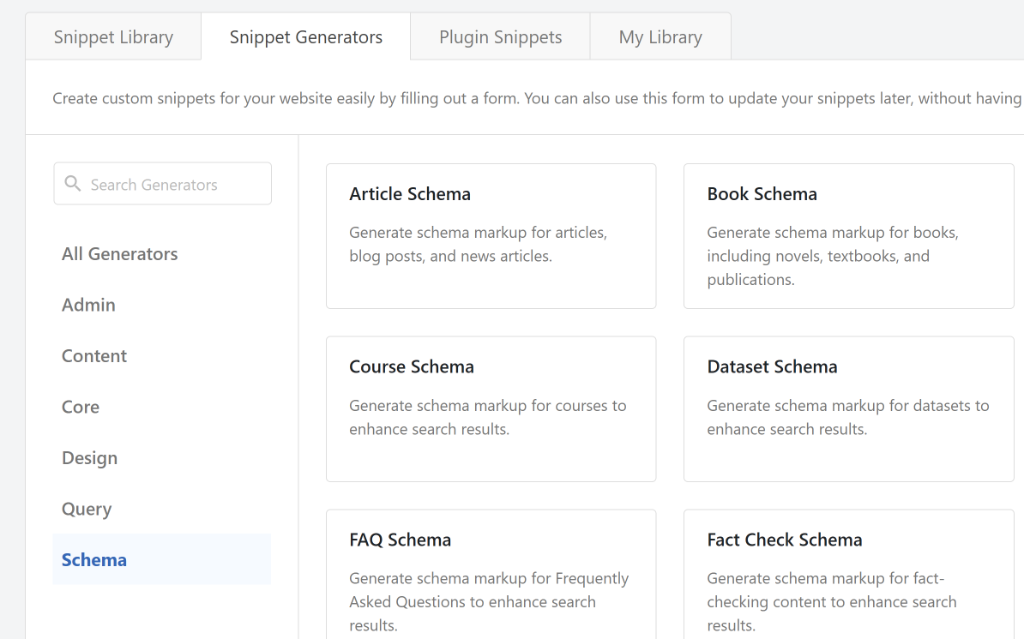
Here, you’ll have different generators for creating schema markup for WordPress. For example, you can create schema for articles, FAQs, product reviews, recipes, how-to articles, and much more.
Once you select a snippet, simply enter the details in the schema generator. Let’s say you’re adding an article schema to your site. You can add details like the title, description, type, published date, image, URL, author, and more in the form. No need to worry about complex coding!
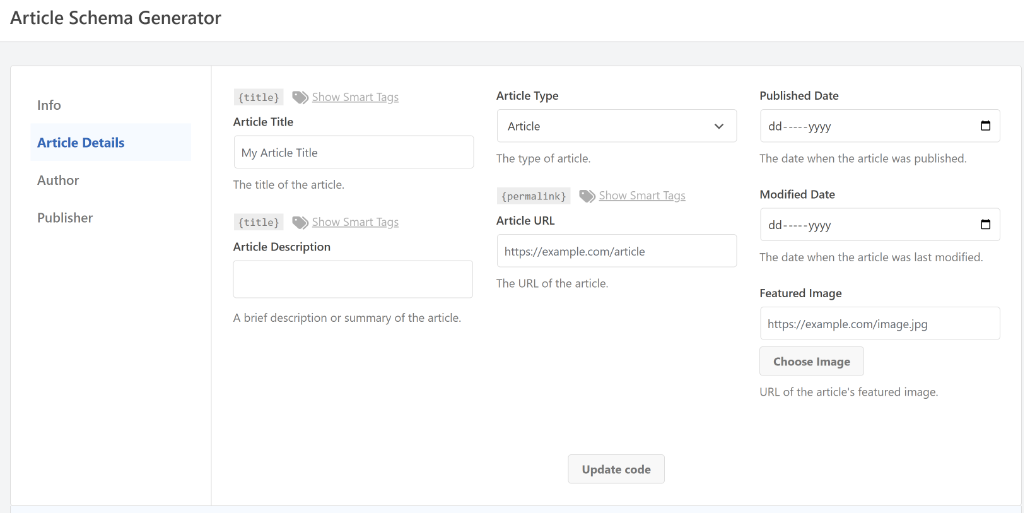
If you’re using the WPCode premium version, then you can use Smart Tags to dynamically fill-in values. This way, you can create a single schema snippet for multiple pages, posts, and products.
After entering the details, go ahead and click the ‘Update code’ button.
Next, you can scroll down and see a preview of the schema code. To add it to your website, simply click the Use Snippet button.
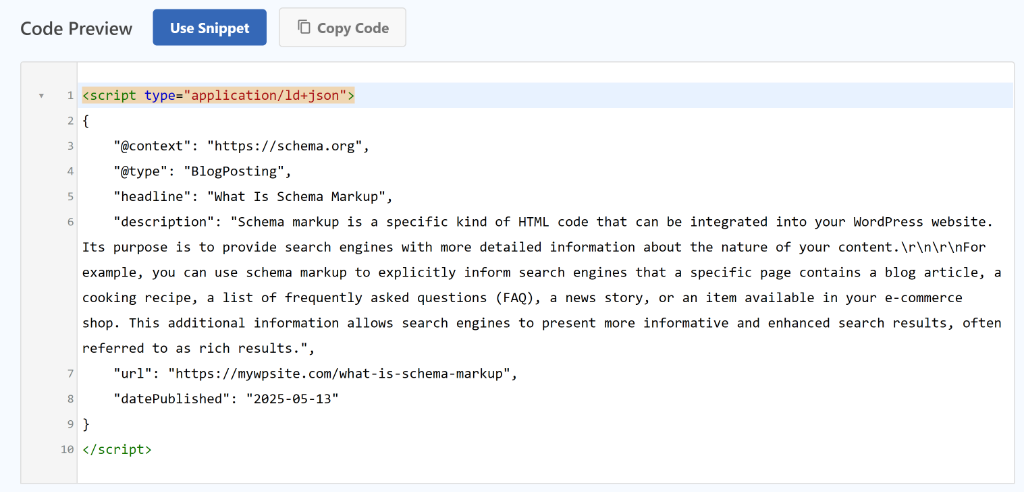
From here, you’ll see the newly generated schema snippet in the code editor.
The best part is that WPCode will automatically set up the settings to insert the code on your site.
Plus, it also makes it effortless to make any changes to the schema snippet. Simply click the Update Generated Snippet button, and you’ll be taken back to the schema generator page. Here, you can make the changes by filling out the details and update schema code.
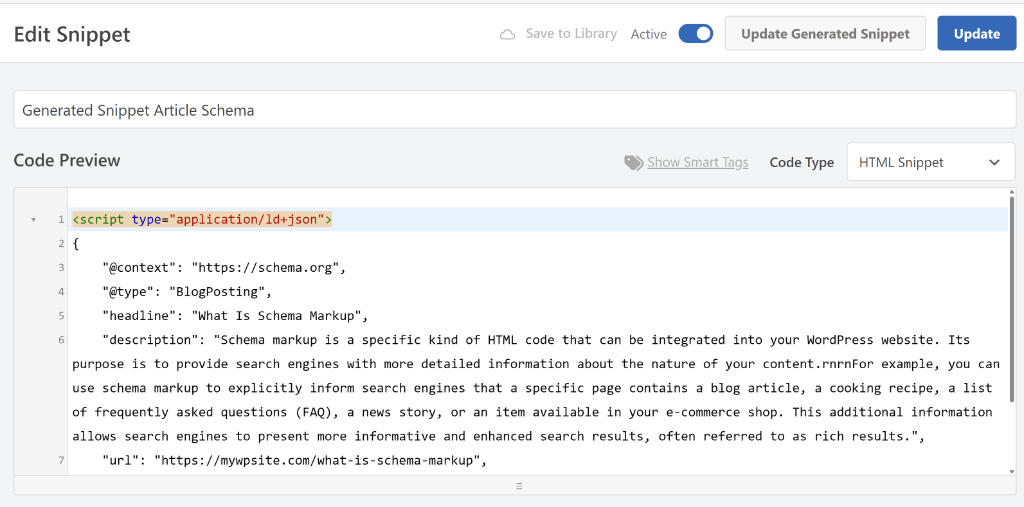
You can simply make the snippet Active and click the ‘Update’ button.
That’s it, you’ve successfully added schema markup in WordPress!
Besides that, WPCode also brings improvements to the Conversion Pixel addon (version 1.1.10).
In the new version, you’ll find an improved way of how our click tracking feature works, especially if you’re using both Google Analytics and Google Ads.
Previously, when both were enabled, the click event was only sent to Google Ads. With this update, the click event will now be sent to both Google Analytics and Google Ads. This gives you more complete and accurate data in both platforms for analyzing how users interact with your site.
With that, update WPCode today and start generating schema markup that Google loves.
And thank you for being part of the WPCode community. I am excited to see how you’ll use these new features to grow your online presence.
If you have any questions or need more information, then don’t hesitate to reach out. Our team is always here to assist you.
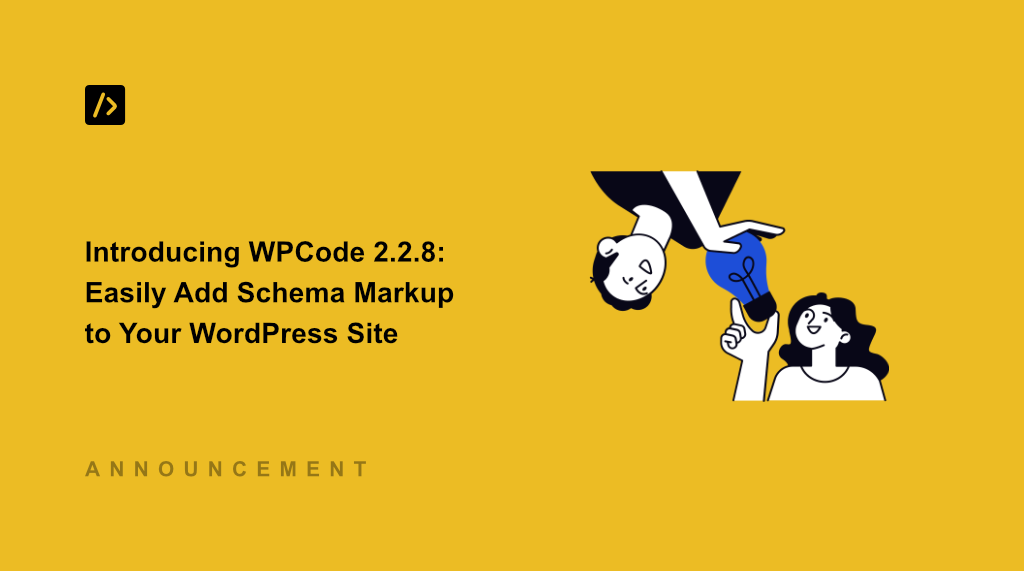


That’s really helpful to iomplement schema.org easily. Thanks!
Can this auto-add schema markup for all posts of a CPT?
Can it add schema for Podcasts?
Yes, you can add the schema snippet in the Site Wide Header location and use Conditional Logic to only load that on a CPT. You can then use Smart Tags to make the values dynamic or switch to the Universal Code Type and add PHP values.
We don’t have the Podcast-specific schema in this release but we’ll look into adding generators for more schema types based on this feedback.
This is exactly what I needed! Schema is now valid in Google’s Rich results.