Your feedback helps shape every improvement we make to WPCode.
We’re always looking for ways to simplify and enhance your experience, and with your valuable input, we’re excited to introduce two major updates in WPCode v2.2.2!
In this release, we’re making it easier than ever to add code snippets by introducing a new tabbed interface and an enhanced code type picker.
Let’s see how they can help streamline your workflow!
Introducing Tabbed Interface When Adding New Snippets For Better Organization
Adding a new snippet just got easier with our brand-new tabbed interface. This enhancement is designed to help you quickly access the specific type of snippet you need, whether it’s from our snippet library, snippet generators, plugin snippets, or your cloud-based snippets in “My Library.”
The tabbed interface simplifies navigation by organizing options into clear categories. This allows you to jump directly to what you need without wasting time searching through menus. Visit Code Snippets > Add New to see the new interface where snippets are grouped into four tabs:
- Snippet Library: This tab contains more than 100 curated snippets designed to perform specific tasks. Just click “Use Snippet” and activate it to quickly add new features or modify your site’s functionality without writing any code.
- Snippet Generator: From this tab you’ll be able to easily create custom snippets by filling out simple forms—no coding required. You can also update existing snippets through the generator, making it simple to adjust functionality without touching code.
- Plugin Snippets: WPCode not only makes it possible to extend the default WordPress features but also other plugins. Therefore, if you have one of these plugins listed here installed on your site, you’ll be able to use specialized snippets maintained by the plugin developers. These snippets allow you to extend and customize plugin functionality quickly and safely.
- My Library: WPCode lets you save and manage your custom snippets in the cloud in your private library. You can use them across multiple sites and push updates without needing to log in to each one—perfect for managing code across projects efficiently. This tab lets you access all these snippets.
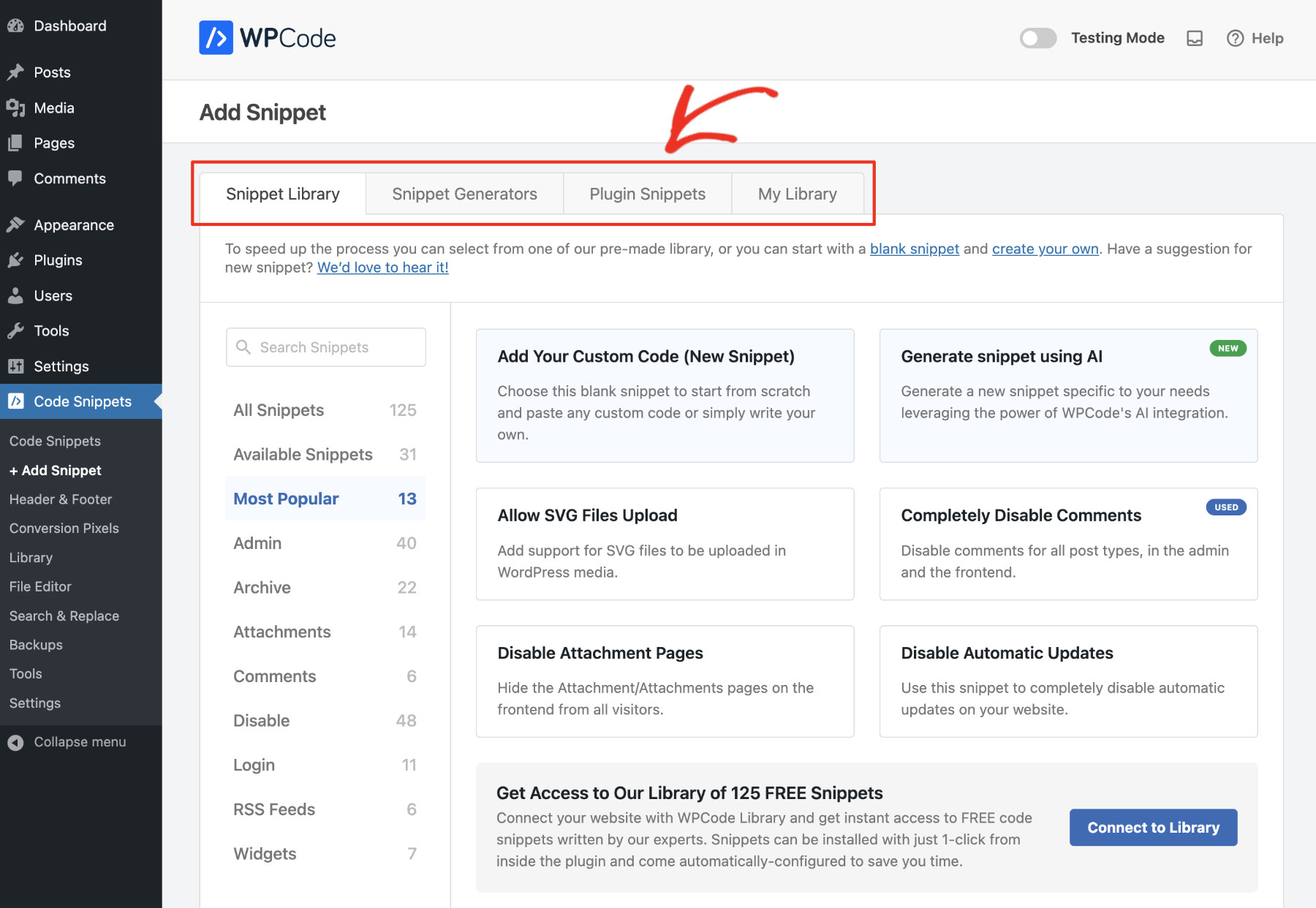
Redesigned Code Type Picker for Streamlined Snippet Creation
We’ve also revamped the code type picker to give you more context about the purpose of each code type. Now, when you add a snippet, the picker shows more detailed information, helping you make the right selection for your task.
We’ve also improved the workflow by saving your last selected code type, so when you’re adding multiple snippets, you won’t need to reselect the code type each time. This makes the entire process more efficient, allowing you to focus on getting your customizations done faster.
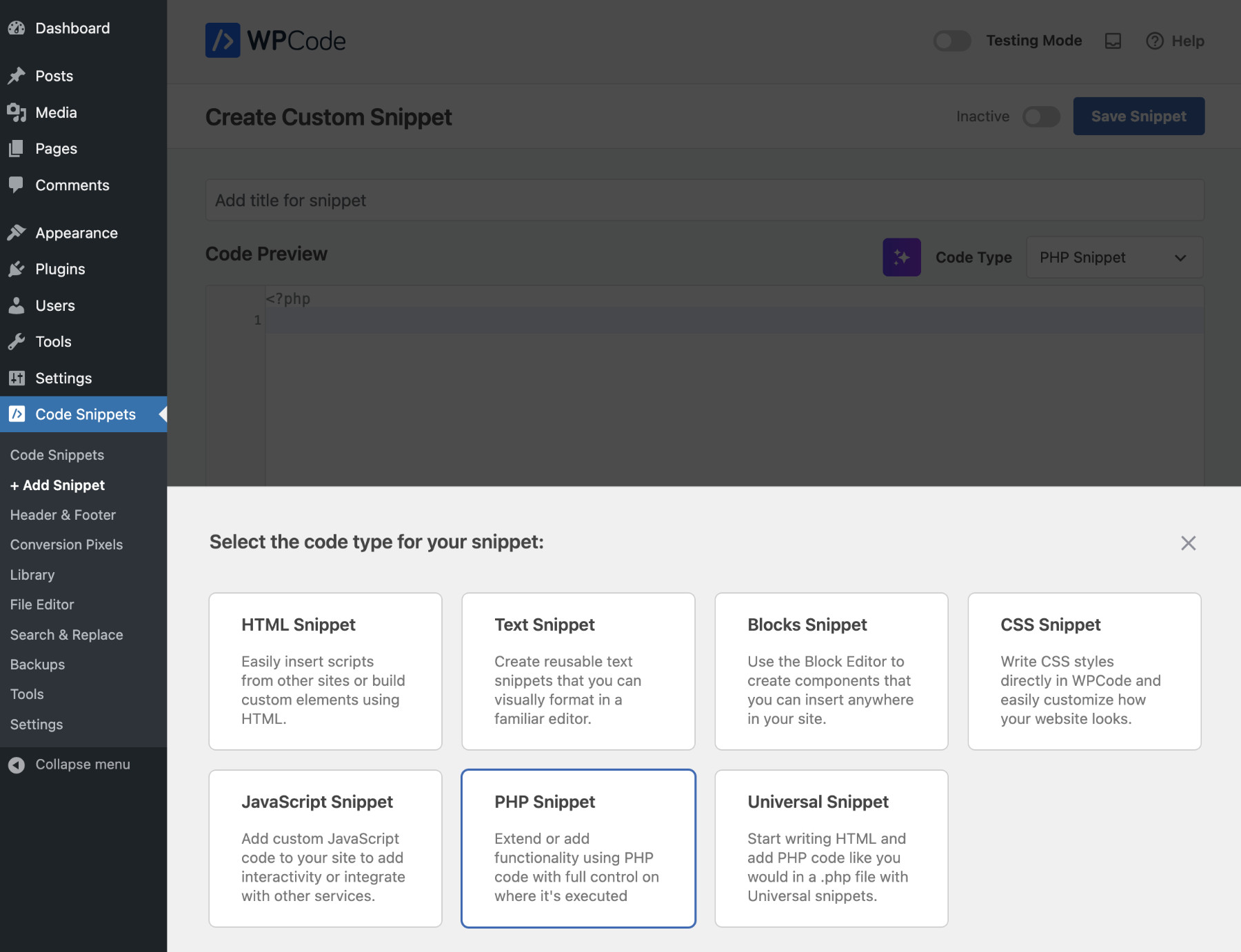
Conclusion
Our mission is to keep making your coding experience as smooth as possible. Whether it’s the new tabbed interface for easier navigation or the enhanced code type picker that saves time and eliminates confusion, these features are all about making WPCode work better for you.
Upgrade to WPCode Pro today and enjoy a more streamlined workflow when adding and managing your code snippets.


